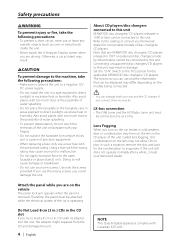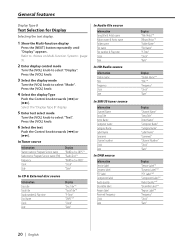Kenwood MP928 Support Question
Find answers below for this question about Kenwood MP928 - CD Player With MP3 WMA.Need a Kenwood MP928 manual? We have 1 online manual for this item!
Question posted by ctgallerneault on June 15th, 2021
The Reset Button Where Is It
Current Answers
Answer #1: Posted by techyagent on June 15th, 2021 10:38 PM
consult your Kenwood dealer.
R26; If the unit fails to operate properly, press the Reset
button to restore factory settings.
R26; Press the reset button if the disc auto changer fails
to operate correctly. Normal operation should be
restored
Please check this link below to know the location of the reset button
Thanks
Techygirl
Answer #2: Posted by SonuKumar on June 16th, 2021 8:51 AM
https://www.youtube.com/watch?v=6H74ea8QOiM
https://99carstereo.com/how-to-factory-reset-kenwood-car-stereo/
https://www.youtube.com/watch?v=x17AIx8ZGc8
https://www.youtube.com/watch?v=uAQPlCAw1NQ
If you experience problems during installation,
consult your Kenwood dealer.
R26; If the unit fails to operate properly, press the Reset
button to restore factory settings.
R26; Press the reset button if the disc auto changer fails
to operate correctly. Normal operation should be
restored
Please check this link below to know the location of the reset button
Please respond to my effort to provide you with the best possible solution by using the "Acceptable Solution" and/or the "Helpful" buttons when the answer has proven to be helpful.
Regards,
Sonu
Your search handyman for all e-support needs!!
Related Kenwood MP928 Manual Pages
Similar Questions
code number to activate my kenwood cd player
When I try to insert a cd into my Kenwood kdc-bt742u the unit wont accept it. If I try to force it i...
The cd player will not take cds. can see thee are two metal pieces sticking up one on each side in c...
My car kenwood cd player has a secruity lock. How do i unlock it.
I have the KDC 2019 and my cd player won't work I get an error code that says T 04