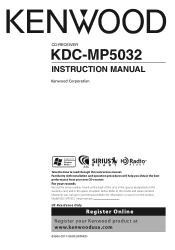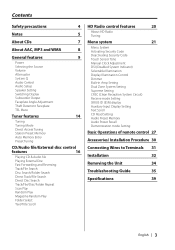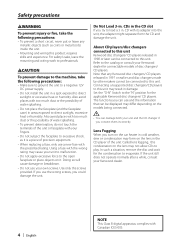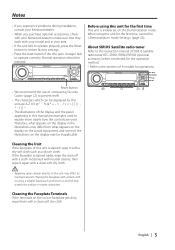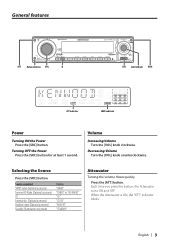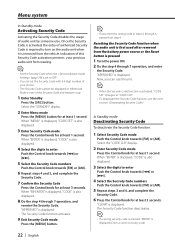Kenwood KDC MP5032 Support Question
Find answers below for this question about Kenwood KDC MP5032 - AAC/WMA/MP3/CD Receiver With External Media Control.Need a Kenwood KDC MP5032 manual? We have 1 online manual for this item!
Question posted by large2114 on January 7th, 2021
Code Number To Activate My Kenwood Cd Player
code number to activate my kenwood cd player
Current Answers
Answer #1: Posted by Odin on January 7th, 2021 6:36 AM
I believe you're wanting to know what to do when you don't know the security code.
As I'm sure you must realize, the purpose of the security code would be defeated if someone could simply recover or reset it. You might find proposed solutions on the Web, but these are hugely expensive and unreliable. Otherwise, if you can't get it from the seller, you maybe able to get help from Kenwood or a Kenwood dealer. Use the contact information at https://www.contacthelp.com/kenwood/customer-service.
(If that's not your concern,please resubmit.)
As I'm sure you must realize, the purpose of the security code would be defeated if someone could simply recover or reset it. You might find proposed solutions on the Web, but these are hugely expensive and unreliable. Otherwise, if you can't get it from the seller, you maybe able to get help from Kenwood or a Kenwood dealer. Use the contact information at https://www.contacthelp.com/kenwood/customer-service.
(If that's not your concern,please resubmit.)
Hope this is useful. Please don't forget to click the Accept This Answer button if you do accept it. My aim is to provide reliable helpful answers, not just a lot of them. See https://www.helpowl.com/profile/Odin.
Related Kenwood KDC MP5032 Manual Pages
Similar Questions
Don't Know That Code To My Cd Player Just Got The Car It Say Code Set
(Posted by Tarverrashard 3 years ago)
My Kenwood Kdc-mp738u Look Up On Me. I Bought A Cash Car Need Code Thanks
(Posted by Anonymous-96649 11 years ago)
Unlocking Code For Kdc Mp5032
My stereo got locked after a replaced the battery and can't listen to it need a code please!!
My stereo got locked after a replaced the battery and can't listen to it need a code please!!
(Posted by yessileon 11 years ago)
Cd Player Shuts Down Amp When Cd Is Put In..
When I put a cd in my cd player the cd player shuts down the amp... Why is it doing this.... Is ther...
When I put a cd in my cd player the cd player shuts down the amp... Why is it doing this.... Is ther...
(Posted by mrjeeper 12 years ago)
Cd Player Won't Play Cd's
I have the KDC 2019 and my cd player won't work I get an error code that says T 04
I have the KDC 2019 and my cd player won't work I get an error code that says T 04
(Posted by wcoleman 13 years ago)