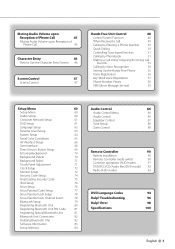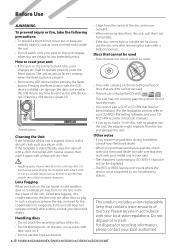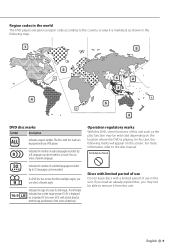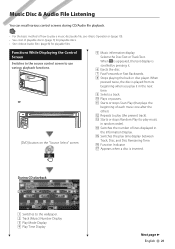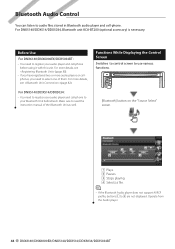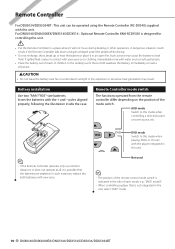Kenwood DDX514 Support Question
Find answers below for this question about Kenwood DDX514 - Wide In-Dash Monitor.Need a Kenwood DDX514 manual? We have 1 online manual for this item!
Question posted by Tarverrashard on August 13th, 2020
Don't Know That Code To My Cd Player Just Got The Car It Say Code Set
Current Answers
Answer #1: Posted by Fokans on August 13th, 2020 11:56 PM
If iu can't access that, please join this conversation
https://www.justanswer.com/car-electronics/6d2w7-unlock-kenwood-ddx514.html
Answer #2: Posted by Troubleshooter101 on August 13th, 2020 11:56 PM
Many Kenwood radios are configured with the same security codes:
- KCAR - This seems to be a "backdoor" to some Kenwood models.
- 3051 - This is the security code that is printed in many Kenwood model manuals.
- 1234 - This is a security code that Kenwood owners commonly choose.
If the car battery fails or is disconnected, the Kenwood will ask for the security code.
The procedure for entering the security code differs on various models of Kenwood car stereos. Here are three of the more common procedures:
Type 1- During the code request mode, while pressing the DISP key, press and hold the Volume UP or DOWN key for 3 seconds until the "..." display disappears.
- Enter the security code with the Kenwood remote.
- Press the "Auto" button and "Track up" on the face of radio at the same time until the four dash lines disappear.
- Enter the security code with the Kenwood remote.
- Press and hold the 1 then the 6 preset keys until the display shows the letter C.
- Enter the security code with the Kenwood remote.
Please check this link below:https://www.tech-faq.com/how-to-reset-a-kenwood-security-code.html
Thanks
Please respond to my effort to provide you with the best possible solution by using the "Acceptable Solution" and/or the "Helpful" buttons when the answer has proven to be helpful. Please feel free to submit further info for your question, if a solution was not provided. I appreciate the opportunity to serve you!
Troublshooter101
Related Kenwood DDX514 Manual Pages
Similar Questions
code number to activate my kenwood cd player
I unplug it to put on some speakers and when I connect it, it asks for a code set and I have that be...
i do not know the code set. i replaced battery and my stereo will not work without it
Hi, I purshed a used car whit kenwood ddx514. I changed the battery and after that the screen ask fo...