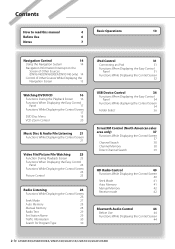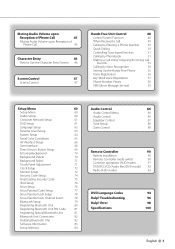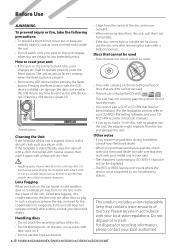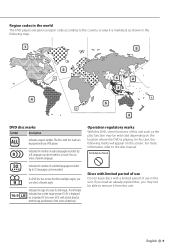Kenwood DDX514 Support Question
Find answers below for this question about Kenwood DDX514 - Wide In-Dash Monitor.Need a Kenwood DDX514 manual? We have 1 online manual for this item!
Question posted by Fmcortes50 on June 15th, 2018
Code Set Ddx514 I Unplug It To Put On Some Speakers And When I Connect It, It A
I unplug it to put on some speakers and when I connect it, it asks for a code set and I have that because that bus had it when I bought it kenwood ddx514
Current Answers
Related Kenwood DDX514 Manual Pages
Similar Questions
Reset Code Set Dnx5140
How to reset code set password for Kenwood DNX5140
How to reset code set password for Kenwood DNX5140
(Posted by Davidadam42 11 years ago)
Code Set For Kenwood Ddx514
i do not know the code set. i replaced battery and my stereo will not work without it
i do not know the code set. i replaced battery and my stereo will not work without it
(Posted by msvanessagonzalez 11 years ago)
Code Set Needed/kenwood Ddx514
Hi, I purshed a used car whit kenwood ddx514. I changed the battery and after that the screen ask fo...
Hi, I purshed a used car whit kenwood ddx514. I changed the battery and after that the screen ask fo...
(Posted by shoobie79 11 years ago)
Code Set - Ddx5032
After I changed my battery, my DVD doesn't work, and it display a "Code Set", so what can i do?
After I changed my battery, my DVD doesn't work, and it display a "Code Set", so what can i do?
(Posted by stellama 13 years ago)