Kenwood DNX5140 Support Question
Find answers below for this question about Kenwood DNX5140 - Wide Double-DIN In-Dash Nagivation.Need a Kenwood DNX5140 manual? We have 1 online manual for this item!
Question posted by Davidadam42 on January 13th, 2013
Reset Code Set Dnx5140
How to reset code set password for Kenwood DNX5140
Current Answers
There are currently no answers that have been posted for this question.
Be the first to post an answer! Remember that you can earn up to 1,100 points for every answer you submit. The better the quality of your answer, the better chance it has to be accepted.
Be the first to post an answer! Remember that you can earn up to 1,100 points for every answer you submit. The better the quality of your answer, the better chance it has to be accepted.
Related Kenwood DNX5140 Manual Pages
Instruction Manual - Page 2
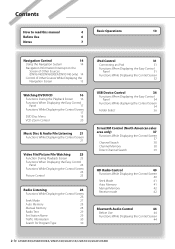
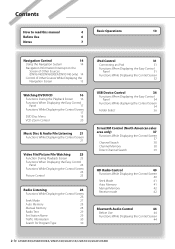
...the Navigation System
14
Navigatoin Information Interrupt on the
Screen of Other Sources
(DNX6140/DNX6000EX/DNX5140 only) 14
Control of Other Sources While Displaying the
Navigation Screen
15
Watching DVD/...Menu
18
VCD Zoom Control
20
Music Disc & Audio File Listening 21
Functions While Displaying the Control Screen 21
Video File/Picture File Watching
23
Function During Playback ...
Instruction Manual - Page 3
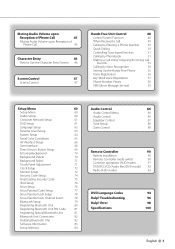
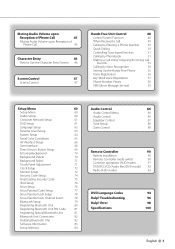
...
Making a Call Using Outgoing/Incoming Call
Records
53
Calling by Voice Recognition
54
Setting Up the Hands-Free Phone
55
Voice Registration
56
Key Word Voice Registration
57...PIN Code
81
Registering Special Bluetooth Unit
81
Bluetooth Unit Connection
82
Deleting Bluetooth Unit
82
Software Information
83
Setup Memory
84
Audio Control
86
Audio Control Menu
86
Audio Control...
Instruction Manual - Page 4


Seek Mode Sets a station selection. Switches to the next frequency manually. The mode is switched in memory
Next page 3
4 DNX6140/DNX6000EX/DNX5140/DDX514/DDX5034/DDX5034BT
The above... Store in following order each time you touch the button.
Display "AUTO1"
"AUTO2" "MANU"
Setting
Tunes in memory one after another.
The displays and panels shown in this manual
This manual uses ...
Instruction Manual - Page 6
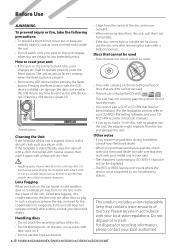
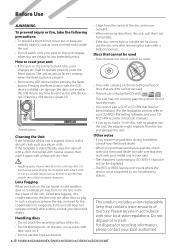
... after a while, consult your Kenwood dealer. For disposal or recycling information, please contact your area. • The characters conforming to factory settings when the Reset button is stained badly, wipe ...on the lens may form on the lens in your local authorities.
6 DNX6140/DNX6000EX/DNX5140/DDX514/DDX5034/DDX5034BT Please recycle in trash. Handling discs • Do not touch the...
Instruction Manual - Page 8


...with one surface containing DVD standard signals and the other surface containing music CD signals.)
About Audio files
• Playable Audio file
AAC-LC (.m4a), MP3 (.mp3), WMA (.wma)
⁄
• If... iPod with KCA-iP301V
• Playable USB device file system
FAT16, FAT32
Although the audio files are complied with the standards listed above, the play maybe impossible depending on the ...
Instruction Manual - Page 9
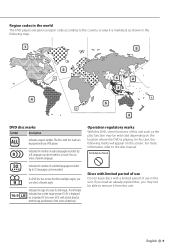
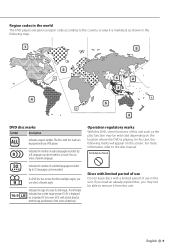
... mark can be recorded. Indicates the type of audio languages recorded. In this unit such as shown in the following marks will appear on a standard TV set screen (4:3) with a black band at
both the... region code according to the country or area it is marketed, as the play function may not be able to remove it from this unit.
The left mark
16:9
LB
indicates that a wide image picture...
Instruction Manual - Page 12


... to switch to resume the normal display. See (page 64) for the function setting of the optional cable CA-C3AV is recommended for connecting an external player. B
Switches...
Use of the [NAV] button.
12 DNX6140/DNX6000EX/DNX5140/DDX514/DDX5034/DDX5034BT
Playing an external player Connect an external player such as a digital audio player to Display Off function. Press it again for more...
Instruction Manual - Page 14


... MANUAL for connectable navigation units.
14 DNX6140/DNX6000EX/DNX5140/DDX514/DDX5034/DDX5034BT Using the Navigation System Displays the navigation system screen and makes the navigation function available.
1 Displaying the navigation screen
Navigation Information Interrupt on using the navigation system.
⁄
• You can set the navigation system function when nothing else is...
Instruction Manual - Page 16


... (when PBC is updated.
1 DVD VIDEO Title
2 1 Chap 1
3 T 0:00:05
1 Title Number Display 2 Chapter Number Display 3 Play Time Display
16 DNX6140/DNX6000EX/DNX5140/DDX514/DDX5034/DDX5034BT Also, the information can... play DVD/VCD using various functions.
• For the basic method of how to watch DVD/VCD, see (page 10). • Set ...
Instruction Manual - Page 22


...
scrolled by pressing it . T Displays the currently playing file.
22 DNX6140/DNX6000EX/DNX5140/DDX514/DDX5034/DDX5034BT For information on setting the image display time, see (page 64). . P Displays music information (such... the folder currently being played, initial background is played. Music Disc & Audio File Listening
During Audio file playback
18
19
20 21
23 26
29 30
24
27
28...
Instruction Manual - Page 26


...Switches to the station.
For memory of receiver button operations, see (page 10). • Set the remote controller mode switch to use various functions.
[TUNER] button on memory.
e Turns the ... t Sets a name to the AM band.
7 Tunes in
the Information Display. See (page 29).
15
16
17
18
1 Band display 2 Preset number 3 Frequency display
26 DNX6140/DNX6000EX/DNX5140/DDX514/...
Instruction Manual - Page 30
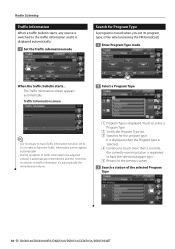
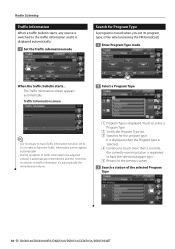
...volume.
2 Select a Program Type
1
2
3
4 2
5
1 Program Type is tuned when you set its program type. (Only when receiving the FM broadcast)
1 Enter Program Type mode
When the traffic ...the selected Program Type
30 DNX6140/DNX6000EX/DNX5140/DDX514/DDX5034/DDX5034BT Traffic Information screen
⁄
• It is necessary to have Traffic Information function set to On in order to have the...
Instruction Manual - Page 62


... the screen display mode.*1
( "16:9") "16:9": Displays wide pictures. Language Setup
Selects a language you use for the speech and menus.
1 Select the language item to set
See (page 61) and select [Menu Language], [Sub Title Language] or [Audio Language].
2 Display the Language Setup screen
2 1
4
3
5
1 Enters a language code. 2 Cancels the language setup and returns to...
Instruction Manual - Page 63


... 2" screen. 3 Indicates the present parental lock level. 4 Determines the code number and displays
the Parental Level setup screen. 5 Clears the code number.
⁄
• The number you enter first is set as your code number. • You can clear the code number by pressing the Reset
button.
3 Display the Parental Level SETUP screen
4 Select a parental level...
Instruction Manual - Page 74


... can be released. Note the Security Code can set as that you have already completed the code registration, is displayed.
3 Enter a security Code
Input four-digit number. 74 DNX6140/DNX6000EX/DNX5140/DDX514/DDX5034/DDX5034BT If you press the Reset button or if you disconnect your receiver from the battery after the code registration, you need to enter...
Instruction Manual - Page 76


in the "Setup
1 2 3
1 Sets the Audio Book playback speed. 2 Sets Wide Screen on and off .
⁄
• "Wide Screen" cannot be set while the iPod is connected.
1 Sets the Parental lock code. See (Page 78).
76 DNX6140/DNX6000EX/DNX5140/DDX514/DDX5034/DDX5034BT See (Page 77).
2 Switch the Parental lock function on or off . in the "Setup
2 Setup each item
1 2
Sirius...
Instruction Manual - Page 78


....
3 Select a category
1 2
2 3 4
1 Displays all the channels. 4 Returns to the "SIRIUS Setup" screen.
78 DNX6140/DNX6000EX/DNX5140/DDX514/DDX5034/DDX5034BT Setup Menu
Sirius Parental Lock Setup Sets a Sirius Parental Lock function on or off . 1 Display the Parental Code screen
Sirius Parental Lock Channel Select Selects the channel to enable Sirius Parental lock function.
1 Display...
Instruction Manual - Page 81


English 81 Registering Bluetooth Unit PIN Code
Sets the PIN code of this unit (DNX6140/ DNX6000EX/DDX5034BT only) or KCA-BT200 to enter when registering (pairing) from the cellphone or audio player side.
1 Display the Receiver PIN Code screen
Registering Special Bluetooth Unit
Registers Special Bluetooth unit that results in error by normal operation by selecting...
Instruction Manual - Page 98


... your nearest Kenwood dealer. See (page 7).
98 DNX6140/DNX6000EX/DNX5140/DDX514/DDX5034/...DDX5034BT
Disc Error : An unplayable disc is upside down. ➡ Load the disc with the car chassis. ➡ Wire or insulate the speaker cord as a source although no playable audio...; Push the unit's Reset button. Mecha Error .... Region code Error : The disc you set. No ...
Instruction Manual - Page 101


... Profile), A2DP (Advanced Audio Distribution Profile), AVRCP (Audio/Video Remote Control Profile), OPP (Object Push Profile), PBAP (Phonebook Access Profile), SYNC (Synchronization Profile)
Navigation section (DNX6140/DNX6000EX/DNX5140 only)
Receiver : High-sensitivity GPS receiver
Reception Frequency : 1575.42 MHz (C/A code)
Acquisition Times Cold : < 38 seconds Factory Reset : < 45 seconds (On...
Similar Questions
Car Stereo Kenwood Dpx308u Double Din
Hi I have a KENWOOD DPX308U DOUBLE DIN DECK that I have hooked up to my Matrix, along with speakers ...
Hi I have a KENWOOD DPX308U DOUBLE DIN DECK that I have hooked up to my Matrix, along with speakers ...
(Posted by Sikwitit 4 years ago)
How Do I Reset The Code On The In Dash That Is In The Car I Bought?
code reset without remote?
code reset without remote?
(Posted by Anonymous-158737 7 years ago)
What Is The Best Frequency Setting For Kenwood Dpx308u Double Din
(Posted by robnmira 10 years ago)
How Can I Reset Code Set Kenwood Dnx5140
(Posted by Davidadam42 11 years ago)
How Do I Bypass Security Code On Kenwood Dnx5140
Reset security code
Reset security code
(Posted by Prestontellup 13 years ago)

