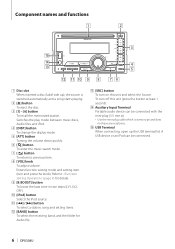Kenwood DPX308U Support Question
Find answers below for this question about Kenwood DPX308U.Need a Kenwood DPX308U manual? We have 1 online manual for this item!
Question posted by Sikwitit on October 22nd, 2019
Car Stereo Kenwood Dpx308u Double Din
Hi I have a KENWOOD DPX308U DOUBLE DIN DECK that I have hooked up to my Matrix, along with speakers and an amp.... so everything was working fine up until 1 week ago I was just pressing on the buttons trying to change the stations on the way home from work, and the buttons were working fine at first and then all of the sudden it just stops working. The only button that works is the volume knob. I thought maybe the buttons were sticky so that's why it got stuck but its been a week now and the buttons are still stuck. I cant listen to the radio, or music on my phone. I can't do anything with it! I'm so mad! I dont kno what happened! I'd even tried resetting the deck but it still dont work!! Should I buy a new stereo now? Or do I still have hope on fixing it?? If anyone know how to fix it please let me know!! I would so appreciate your help!
Current Answers
Related Kenwood DPX308U Manual Pages
Similar Questions
How To Bring Protect Mode To Menu Mode In Car Stereo Knewood 50wx4
how to off protect mode in my car stereo
how to off protect mode in my car stereo
(Posted by chandrasekarane 8 years ago)
I Just Installed My Kenwood Stereo Dpx308u And It Wont Come On
(Posted by shoma 9 years ago)
'usb Error' In Kenwood 'dpxu5120' Car Stereo
I bought the Kenwood Car stereo on Feb 2012. Everything was working properly, suddenly I saw "USB E...
I bought the Kenwood Car stereo on Feb 2012. Everything was working properly, suddenly I saw "USB E...
(Posted by laxmdharmohanty 11 years ago)