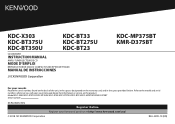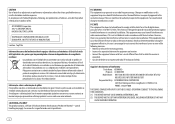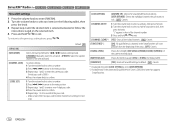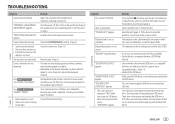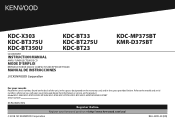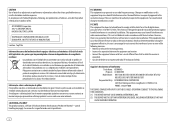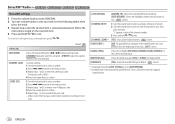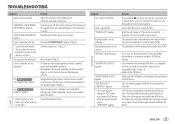Kenwood KMR-D375BT Support and Manuals
Get Help and Manuals for this Kenwood item

View All Support Options Below
Free Kenwood KMR-D375BT manuals!
Problems with Kenwood KMR-D375BT?
Ask a Question
Free Kenwood KMR-D375BT manuals!
Problems with Kenwood KMR-D375BT?
Ask a Question
Most Recent Kenwood KMR-D375BT Questions
Kenwood KMR-D375BT Videos
Popular Kenwood KMR-D375BT Manual Pages
Kenwood KMR-D375BT Reviews
We have not received any reviews for Kenwood yet.