Kenwood KMR-M508DAB Support and Manuals
Get Help and Manuals for this Kenwood item
This item is in your list!

View All Support Options Below
Free Kenwood KMR-M508DAB manuals!
Problems with Kenwood KMR-M508DAB?
Ask a Question
Free Kenwood KMR-M508DAB manuals!
Problems with Kenwood KMR-M508DAB?
Ask a Question
Popular Kenwood KMR-M508DAB Manual Pages
Instruction Manual - Page 4


... ekipmanının 2014/53/AB Direktifine uygun olduğunu bildirir. https://www.kenwood.com/euukdoc/
JVCKENWOOD KMM-BT508DAB/KMR-M508DAB 2014/53/EU https://www.kenwood.com/euukdoc/
JVCKENWOOD KMM-BT508DAB/KMR-M508DAB 2014/53/EU https://www.kenwood.com/euukdoc/
Declaration of Conformity with regard to the Radio Equipment Regulations 2017 (S.I. 2017/1206) Declaration...
Instruction Manual - Page 24
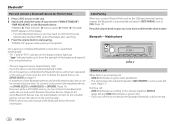
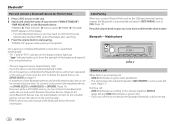
...KMR-M508DAB") on the display window lights up to show the strength of the battery and signal of the connected device.
• This unit supports Secure Simple Pairing (SSP). • Up to start pairing. Connect the device to the unit manually. • Refer to the instruction manual...when pairing is set to a selected
time. (Page 17)
During a call automatically if [AUTO ANSWER] is set to [ON...
Instruction Manual - Page 27


...the instruction manual ...or the voice command to control the phone functions.
• Supported Voice Recognition features vary for details. Changes the PIN code (up to 6 contacts into the number buttons (1 to ...or enter a phone number. To return to the previous setting item, press
.
[BT MODE] [PHONE SELECT] [AUDIO SELECT]
[DEVICE DELETE] [PIN CODE EDIT] (0000)
[RECONNECT] [AUTO PAIRING]
Default:...
Instruction Manual - Page 28


...; Operations and display indications may not work with
your receiver ("KMM-BT508DAB"/ "KMR-M508DAB") on the Bluetooth device.
3 Operate the Bluetooth device to five Bluetooth audio...name of the supported profile between these five devices. Bluetooth test mode
You can connect to confirm pairing.
Bluetooth®
[INITIALIZE]
[YES]: Initializes all the Bluetooth settings (including stored...
Instruction Manual - Page 29


...Preparation: • Create an account at . • Install the latest version of sound output from a folder/ ...AMAZON ALEXA
Alexa is the cloud-based voice service developed by Amazon. Perform Option A or...mobile application. list
Switch between connected Press 5. Setup for the first time
For Android device 1...to select iPod BT source. • See "Set the playable source for iPod/iPhone" on page ...
Instruction Manual - Page 30


..."/"KMR-M508DAB")
and follow the instructions.
While using Bluetooth phone features.
2 Communicate with Alexa. "SPEAKING..." Once the setup ...supported languages, see page 6 for more information.
appears while Alexa is disconnected - AMAZON ALEXA
Option A: Direct Link Access the following URL or scan the QR code with your smartphone:
https://www.kenwood.com/car/alexa
Option B: Manual...
Instruction Manual - Page 45


...of the iPod/
iPhone. • Depending on the version of the operating system of the services may become unavailable. • Alexa supported languages on this unit: US English/Canada English/US Spanish/Canada French/ Mexico Spanish/UK English... • Made for
- About AMAZON ALEXA • Alexa is a third party service, therefore the specifications are subject to the beginning
ENGLISH 37
Instruction Manual - Page 46


...USB ERROR" ...replacing with this unit and ensure the file systems are in the order of the speaker wires are played in supported... setting...problem, turn the power off and unplug the USB device. This unit is drawing more power than the design limit.
This unit cannot support...Troubleshooting...service center. "MISWIRING CHECK WIRING THEN PWR ON" appears. USB/iPod
"UNRESPONSIVE DEVICE" appears...
Instruction Manual - Page 47


Troubleshooting
Symptom
Remedy
"NA FILE"
Make sure the media (USB) contain supported...ERROR"
Try the operation again. If this does not solve the problem...playback of your nearest service center. Bluetooth audio ...• Check the [ECHO CANCEL] setting. (Page 17)
Phone sound quality ...supports Audio/Video Remote Control Profile (AVRCP). (Refer to the instructions of a audio player.
"iPod ERROR...
Instruction Manual - Page 48
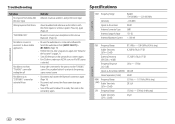
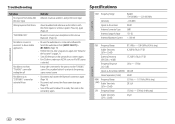
See "Setup for the first time" on page 21.
• Turn off the unit for the unit to the previous...Not able to analyze the voice input. Alexa misunderstood what was unable to exit from "TALKING" screen after ending the call. Troubleshooting
Specifications
Symptom
Remedy
No response from Alexa after Amazon cloud was said or did not catch the entire request or sentence spoken. Wrong...
Quick Start Guide - Page 1


KMM-BT508DAB KMR-M508DAB
DIGITAL MEDIA RECEIVER
Quick Start Guide
RÉCEPTEUR MULTIMÉDIA NUMÉRIQUE
Guide de démarrage rapide
DIGITAL-MEDIA-RECEIVER
... FRANÇAIS DEUTSCH NEDERLANDS ITALIANO ESPAÑOL
For detailed operations and information, refer to the INSTRUCTION MANUAL on the following website: Pour les opérations et les informations détaillées, ...
Quick Start Guide - Page 5


..., Moriya-cho, Kanagawa-ku, Yokohama-shi, Kanagawa, 221-0022, JAPAN UK Importer: JVCKENWOOD U.K. https://www.kenwood.com/euukdoc/
JVCKENWOOD KMM-BT508DAB/ KMR-M508DAB 2014/53/EU https://www.kenwood.com/euukdoc/
JVCKENWOOD KMM-BT508DAB/ KMR-M508DAB 2014/53/EU https://www.kenwood.com/euukdoc/
Declaration of Conformity with regard to the Restriction of the Use of Conformity...
Quick Start Guide - Page 17


.../ T to search for MW/LW.
Settings in memory
You can store up to 18 services.
Select a folder
Press 2 / 1 . Random play
Press 4 repeatedly.
"UPDATED" appears when update completes. Search for a station 1 Press...contrast to start the Service List update. Store a service Press and hold
(LIST UPDATE) to FM broadcast, where each program is selected for [IPHONE SETUP] in memory
You ...
Quick Start Guide - Page 18


... on the model. Selects language for the menu and music information. Settings for specifications Bluetooth Frequency Range:
2.402 GHz - 2.480 GHz Bluetooth RF Output Power (E.I.R.P.):
+4 dBm (MAX), Power Class 2 Speaker Impedance:
4 Ω - 8 Ω Operating Voltage:
12 V DC car battery
To return to the previous setting item, press
.
• Refer to the INSTRUCTION MANUAL on the...
Quick Start Guide - Page 19


...and select the name of your mobile phone, Bluetooth features may need to enter the Personal
Identification Number (PIN) code immediately after searching. 3 Press the volume knob to show the strength of the battery and signal of the ...
• Depending on the Bluetooth version, operating system and the firmware version of your receiver ("KMM-BT508DAB"/
"KMR-M508DAB") on the Bluetooth device.
Kenwood KMR-M508DAB Reviews
Do you have an experience with the Kenwood KMR-M508DAB that you would like to share?
Earn 750 points for your review!
We have not received any reviews for Kenwood yet.
Earn 750 points for your review!
