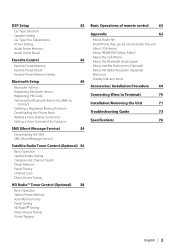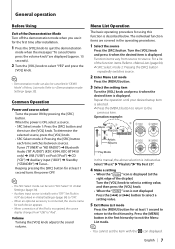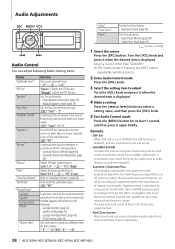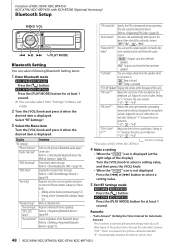Kenwood KDC-X994 Support and Manuals
Get Help and Manuals for this Kenwood item

View All Support Options Below
Free Kenwood KDC-X994 manuals!
Problems with Kenwood KDC-X994?
Ask a Question
Free Kenwood KDC-X994 manuals!
Problems with Kenwood KDC-X994?
Ask a Question
Most Recent Kenwood KDC-X994 Questions
Rear Speakers Only Work On The Radio
The rear speakers work when using the tuner but not the Bt
The rear speakers work when using the tuner but not the Bt
(Posted by kenchurch2019 9 months ago)
Cuáles La Pieza D2 Dela Placa Dela Caratura
(Posted by mireyacabrera355 1 year ago)
How To Reset My Kenwood Kdc X994 Head Unit With A Drop Face Send My Message M***
On a Kenwood kdcx994 how do I reset my unit as a drop-down face on it
On a Kenwood kdcx994 how do I reset my unit as a drop-down face on it
(Posted by williamnentwig 1 year ago)
Where Is Reset Button
(Posted by carlosj1956 1 year ago)
Updates For Kdc-x994 Kenwood Radio
(Posted by Jasonakin 8 years ago)
Kenwood KDC-X994 Videos
Popular Kenwood KDC-X994 Manual Pages
Kenwood KDC-X994 Reviews
We have not received any reviews for Kenwood yet.