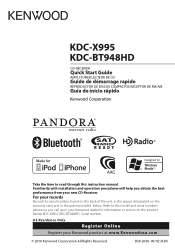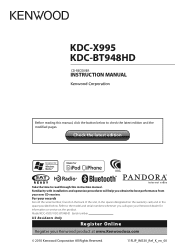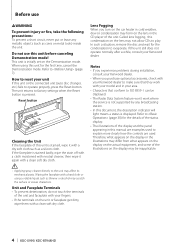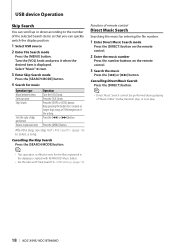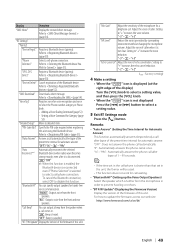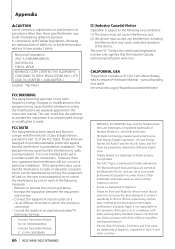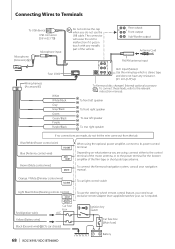Kenwood KDC-BT948HD Support and Manuals
Get Help and Manuals for this Kenwood item

View All Support Options Below
Free Kenwood KDC-BT948HD manuals!
Problems with Kenwood KDC-BT948HD?
Ask a Question
Free Kenwood KDC-BT948HD manuals!
Problems with Kenwood KDC-BT948HD?
Ask a Question
Most Recent Kenwood KDC-BT948HD Questions
The Pin Doesn't Work For Me. What Can I Do?
(Posted by zamoraleonel 1 year ago)
Bluetooth Audio Streaming?
Is there any way to achieve Bluetooth audio streaming. Perhaps a firmware update? Kenwood kdc-bt948h...
Is there any way to achieve Bluetooth audio streaming. Perhaps a firmware update? Kenwood kdc-bt948h...
(Posted by jimj2000sb 3 years ago)
Kenwood Kdc-bt948hd How To Play Pandora
(Posted by jlr99taztaz 9 years ago)
Can I Stream Music Via Bluetooth Kenwood Kdc-bt948hd
(Posted by Dramyko 9 years ago)
Kenwood KDC-BT948HD Videos
Popular Kenwood KDC-BT948HD Manual Pages
Kenwood KDC-BT948HD Reviews
 Kenwood has a rating of 1.00 based upon 1 review.
Get much more information including the actual reviews and ratings that combined to make up the overall score listed above. Our reviewers
have graded the Kenwood KDC-BT948HD based upon the following criteria:
Kenwood has a rating of 1.00 based upon 1 review.
Get much more information including the actual reviews and ratings that combined to make up the overall score listed above. Our reviewers
have graded the Kenwood KDC-BT948HD based upon the following criteria:
- Durability [1 rating]
- Cost Effective [1 rating]
- Quality [1 rating]
- Operate as Advertised [1 rating]
- Customer Service [1 rating]