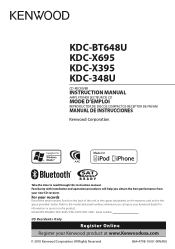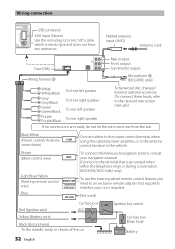Kenwood KDC-X695 Support and Manuals
Get Help and Manuals for this Kenwood item

View All Support Options Below
Free Kenwood KDC-X695 manuals!
Problems with Kenwood KDC-X695?
Ask a Question
Free Kenwood KDC-X695 manuals!
Problems with Kenwood KDC-X695?
Ask a Question
Most Recent Kenwood KDC-X695 Questions
Knob Bottom Won't Work
(Posted by zaymararivera 1 month ago)
Reset Kfc-x695
(Posted by Anonymous-172981 1 year ago)
Nothing Works
My KDC -X695 powers on but nothing else works. Help!!! The yellow and red wires have accurate amps a...
My KDC -X695 powers on but nothing else works. Help!!! The yellow and red wires have accurate amps a...
(Posted by lazarofranco1371 1 year ago)
How Do I Fix Calls Playing Via Bt, But Not Music?
I have my iPhone 6 successfully connected via Bluetooth; however, I'm only getting phone calls to co...
I have my iPhone 6 successfully connected via Bluetooth; however, I'm only getting phone calls to co...
(Posted by katiedavis224 1 year ago)
Trying To Take The Kenwood Radio Off Demo Mode
(Posted by georgelgonzales1962 3 years ago)
Kenwood KDC-X695 Videos
Popular Kenwood KDC-X695 Manual Pages
Kenwood KDC-X695 Reviews
We have not received any reviews for Kenwood yet.