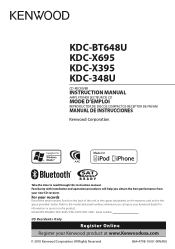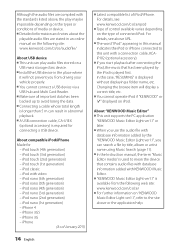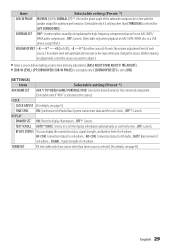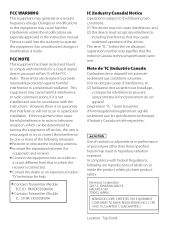Kenwood KDC-X695 Support Question
Find answers below for this question about Kenwood KDC-X695.Need a Kenwood KDC-X695 manual? We have 1 online manual for this item!
Question posted by georgelgonzales1962 on March 27th, 2021
Trying To Take The Kenwood Radio Off Demo Mode
Current Answers
Answer #1: Posted by NickFuryus on March 28th, 2021 3:54 AM
Enter Standby Mode by pressing SRC button
Press and hold the Menu button down until MENU flashes. The word Menu will be replaced with a menu option immediately afterward.
Then, use the control knob to move through the menu options by moving it up (toward FM) or down (toward AM).
Move through the options until you find the Demo ON option. Press down on the control knob until it changes from DEMO ON to DEMO OFF.
Then press the SRC button again to get out of Standby mode.
Related Kenwood KDC-X695 Manual Pages
Similar Questions
radio starts in demo mode but control knob will not change any functions. Like it is frozen. No othe...
My Kenwood was fully functional until I got my battery replaced a couple weeks ago. It still works f...
My volumer knob on my Kenwood KDC-695 stoped functioning all together. So I reset my stereo. Now I'm...
I have a Kenwood KDC-X695 and its blinking protect mode on screen. How do I get the radio back on?