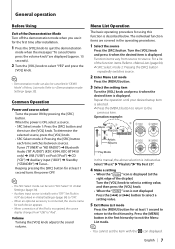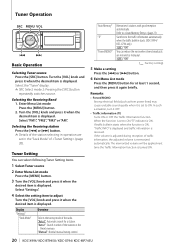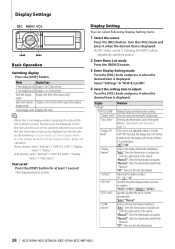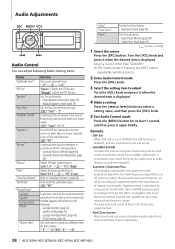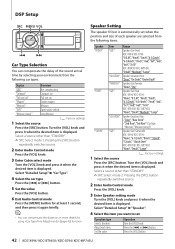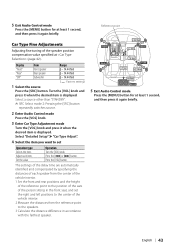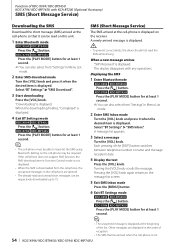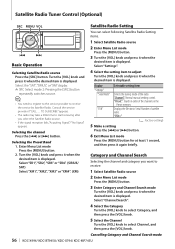Kenwood KDC-X794 Support Question
Find answers below for this question about Kenwood KDC-X794.Need a Kenwood KDC-X794 manual? We have 1 online manual for this item!
Question posted by tiffkc on February 19th, 2021
The Control Knob Won't Work. When I Turn On Car The Radio Starts In Demo Mode
Current Answers
Answer #1: Posted by Odin on February 19th, 2021 1:08 PM
If the issue persists or if you require further advice--or if the instructions don't seem to apply--you may want to consult the company: use the contact information at https://www.contacthelp.com/kenwood/customer-service.
Hope this is useful. Please don't forget to click the Accept This Answer button if you do accept it. My aim is to provide reliable helpful answers, not just a lot of them. See https://www.helpowl.com/profile/Odin.
Related Kenwood KDC-X794 Manual Pages
Similar Questions
I have a kenwood dnx5160 car Radio and I need help pairing my IPhone to Bluetooth to the Radio but d...
My Kdc X974 Was Put Up For Years I Installed It In A 07 Grand Caravan And When I Push Menu The Scree...
how do i program radio stations to memory?