Kenwood KDC-X794 Support Question
Find answers below for this question about Kenwood KDC-X794.Need a Kenwood KDC-X794 manual? We have 1 online manual for this item!
Question posted by twodogranch11 on August 13th, 2012
Programming Radio Stations
how do i program radio stations to memory?
Current Answers
There are currently no answers that have been posted for this question.
Be the first to post an answer! Remember that you can earn up to 1,100 points for every answer you submit. The better the quality of your answer, the better chance it has to be accepted.
Be the first to post an answer! Remember that you can earn up to 1,100 points for every answer you submit. The better the quality of your answer, the better chance it has to be accepted.
Related Kenwood KDC-X794 Manual Pages
Instruction Manual - Page 2


... Tuner Setting Station Preset Memory Auto Memory Entry Preset Tuning Direct Access Tuning PTY (Program Type) Program Type Preset
4 Bluetooth Audio Operation
23
Connecting...Audio Adjustments
38
Audio Control
20
Preset Equalizer curve Select
Manual Equalizer Control
Listening Position Selection
Listening Position Fine Adjustments
Dual Zone System
2 | KDC-X994/ KDC-BT945U/ KDC-X794/ KDC...
Instruction Manual - Page 3
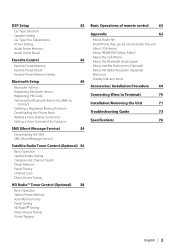
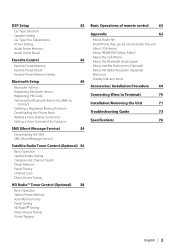
...
Basic Operation Satellite Radio Setting Category and Channel Search Preset Memory Preset Tuning Channel Scan Direct Access Tuning
HD Radio™ Tuner Control (Optional) 58
Basic Operation Station Preset Memory Auto Memory Entry Preset Tuning HD Radio™ Setting Direct Access Tuning iTunes Tagging
Basic Operations of remote control
60
Appendix
62
About Audio file iPod/iPhone that...
Instruction Manual - Page 4


... take the following precautions: To prevent a short circuit, never put or leave any broadcasting station.
• In this document, the description indicator will light means a status is pressed....your Kenwood dealer to make sure that conform to ISO 8859-1 can be inapplicable.
4 | KDC-X994/ KDC-BT945U/ KDC-X794/ KDC-MP745U Refer to (page 28) for the details of the status display.
• The...
Instruction Manual - Page 6


...select the Source (press the button). KDC-X994/KDC-BT945U : Enters Play mode Menu (press the button at least 1 second).
9 [4] / [¢] buttons To select station, song and setting items. (press ...48).
7 Auxiliary Input Terminal Portable audio device can be inserted or ejected (press the button).
2 [MENU] button To select a song or set functions. KDC-X794/KDC-MP745U : To make a voice ...
Instruction Manual - Page 7
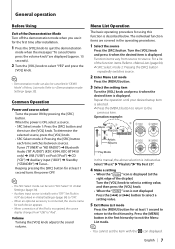
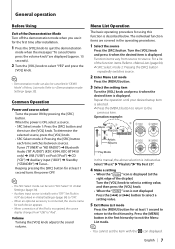
...).
• Auxiliary input source is displayed. Common Operation
Power and source select Turns the power ON by pressing the [SRC] button. Tuner ("TUNER" or "HD RADIO") ➜ Bluetooth Audio ("BT AUDIO") (KDC-X994, KDC-BT945U only) ➜ USB ("USB") or iPod ("iPod") ➜ CD ("CD") ➜ Auxiliary input ("AUX") ➜ Standby ("STANDBY") ➜ Tuner...
Instruction Manual - Page 20
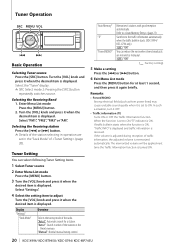
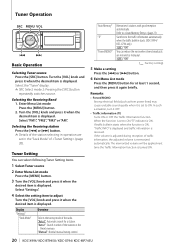
...KDC-X994/ KDC-X794...station ...memory. The memorized volume will be applied next time the Traffic Information function is ON. Turn the [VOL] knob and press it is set to ON, "TI" indicator is turned ON.
20 | KDC-X994/ KDC-BT945U/ KDC-X794/ KDC... Memory" "TI" "Forced MONO"
Memorizes 6 stations...stations in the "Seek Mode" of the station...station. If the volume is adjusted during reception of the...
Instruction Manual - Page 21


... press it when the desired item is displayed.
Cancelling Direct Access Tuning Press the [DIRECT] button on the remote control.
Station Preset Memory
Putting a station in the memory.
1 Select the radio band and tune in a desired
radio station you wish to store in to the entered frequency
Press the [4] or [¢] button. "- - - -" is displayed.
Select "YES". Select...
Instruction Manual - Page 22


... you do not operate within 30 seconds.
Tuner Operation
Function of KDC-X994/KDC-X794
Program Type Preset
Putting the Program Type in the Preset button memory and quick recall. Select "PTY Search".
5 Select the Program Type
Turn the [VOL] knob.
6 Search for the selected Program Type station
Press the [4] or [¢] button.
7 Exit PTY mode
Press the [MENU...
Instruction Manual - Page 23


... ("0000") in the Bluetooth device. Select "KENWOOD BT CD/R4P1"/ "KCA-BT200" from the list of KDC-X994/ KDC-BT945U KDC-X794/ KDC-MP745U with this unit by operating the
Bluetooth device By operating the Bluetooth device, register the audio player (pairing). See (page 50) - Turn off the power of the operations above cannot be performed...
Instruction Manual - Page 27


.... Display of KDC-X794/ KDC-MP745U
Make a Voice Dialing Call
1 Enter voice recognition mode
Press the [VOL] knob for at least 1 second.
2 "PB Name?" Calling a Number in the Call log (page 26)
2 Enter Preset Memory mode
Press the [VOL] button for at least 2 seconds.
3 Select the Preset number to (page 52).
• Audio sound is...
Instruction Manual - Page 30
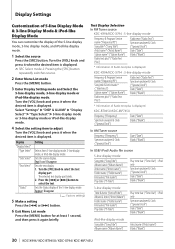
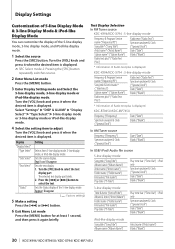
... to select the text
display part The selected text display part blinks. 2. KDC-X994/KDC-X794 : 3-line display mode
Frequency & Program Service name ("Frequency/PS")
Song title & Artist name* ("Title/Artist")
Station name* ("Station Name")
Radio text plus* ("Radio Text Plus")
Radio text ("Radio Text") Spectrum analyzer & Clock ("Speana/Clock") Date ("Date") Blank ("Blank")
* Information of...
Instruction Manual - Page 31


...Date ("Date")
Clock ("Clock") Blank ("Blank")
In Bluetooth audio source (KDC-X994 /KDC-BT945U only)
5-line display mode
Bluetooth audio ("Source Name") Song title ("Song Title") Artist name ("...Speana/Clock") Date ("Date") Blank ("Blank")
In HD Radio source (Optional)
5-line display mode
Frequency ("Frequency") Station name ("Station Name") Song Title ("Song Title") Album name ("Album Name...
Instruction Manual - Page 34


...Français"/ "Español"
34 | KDC-X994/ KDC-BT945U/ KDC-X794/ KDC-MP745U Synchronizing the RDS station time data and this unit's clock. (KDC-X994/ KDC-X794 only) "OFF"/ "ON" Sets the date. ...mode.
1 Enter Menu List mode
Press the [MENU] button.
2 Select RDS's automatic time adjustment
(KDC-X994/ KDC-X794 only) Turn the [VOL] knob and press it again briefly. Select "Settings" > "Clock & Date...
Instruction Manual - Page 42
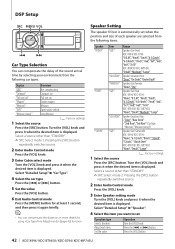
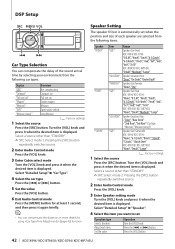
.../ KDC-X794/ KDC-MP745U
"Compact"
Compact car
"Full size car"
Full size car
"Wagon"
Station wagon
"Minivan"
Minivan
"SUV"
Sport-utility vehicle
"Minivan (Long)" Long Minivan
( : Factory setting)
1 Select the source
Press the [SRC] button. Select a source other than "STANDBY".
✍✍SRC Select mode 2: Pressing the [SRC] button
repeatedly switches source.
2 Enter Audio...
Instruction Manual - Page 46
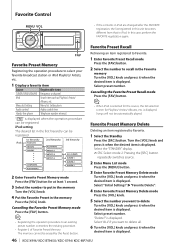
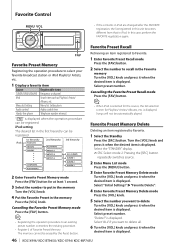
...Memory Delete mode
Press the [VOL] knob.
5 Select the number you want to delete all.
6 Turn the [VOL] knob and press it when the
desired item is displayed.
46 | KDC-X994/ KDC-BT945U/ KDC-X794/ KDC...Memory mode Press the [FAV] button.
⁄
• Registering the operation procedure to select your favorite broadcast station...Menu list Setting item
Audio control
Audio control item
Hands-free ...
Instruction Manual - Page 58


... "ST" indicator is light up. ✍✍Details of the station selecting in operation are put in the memory
Turn the [VOL] knob and press it when the desired item is displayed.
58 | KDC-X994/ KDC-BT945U/ KDC-X794/ KDC-MP745U Select "List & Memory" > Preset number. Select "FM1", "FM2", "FM3" or "AM".
Selecting the Receiving Band 1. Select "List...
Instruction Manual - Page 59


... 92.1 MHz (FM) 810 kHz (AM)
Press button [9], [2], [1] [8], [1], [0]
5 Tune in a desired radio station by selecting "TAG MEMORY" of the stations in iTunes the every next time you sync your iPod to your local HD Radio station, you only have to the connected iPod.
• The memory usage can be saved on your computer.
When you hear a song...
Instruction Manual - Page 60
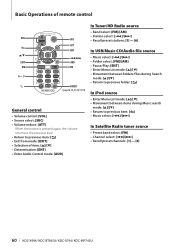
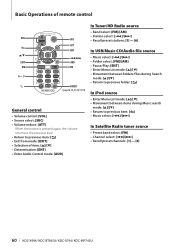
...] • Enter Audio Control mode: [AUD]
In Tuner/HD Radio source
• Band select: [FM]/[AM] • Station select: [4]/[¢] • Recall preset stations: [1] - [6]
In USB/Music CD/Audio file source
•... Radio tuner source
• Preset band select: [FM] • Channel select: [4]/[¢] • Recall preset channels: [1] - [6]
60 | KDC-X994/ KDC-BT945U/ KDC-X794/ KDC-MP745U
Instruction Manual - Page 62


...5th generation) • iPod with video
• iPod classic
• iPod... flash memories and digital audio players ...KDC-X994/ KDC-BT945U/ KDC-X794/ KDC-MP745U CD (1) ¡!
^ :FFooldlderer ¡ :AAuuddioiofilele
2 3 ¡"
¡# 4 ¡$
5 ¡%
¡P
An online manual about audio files is played first. Make sure to ⑩. Appendix
About Audio file
• Playable Audio...
Instruction Manual - Page 63


...Unit beforehand. About HD Radio Reception (Optional) When you can result in abnormal playback. About the Bluetooth Audio player This unit conforms to the following Bluetooth specifications:
KDC-X994/KDC-BT945U
Version
Bluetooth Standard Ver. 2.1+EDR
Profile
A2DP (Advanced Audio Distribution Profile) AVRCP (Audio/Video Remote Control Profile)
KDC-X794/KDC-MP745U
Version
Bluetooth Standard...
Similar Questions
The Control Knob Won't Work. When I Turn On Car The Radio Starts In Demo Mode
radio starts in demo mode but control knob will not change any functions. Like it is frozen. No othe...
radio starts in demo mode but control knob will not change any functions. Like it is frozen. No othe...
(Posted by tiffkc 3 years ago)
Kenwood Kdc-x794 Car Stereo
I checked the fuses, they are ok. What should I check next?
I checked the fuses, they are ok. What should I check next?
(Posted by lauren33 9 years ago)
What Causes A Kenwood Kdc-x794 Car Stereo To Display Protect
(Posted by TJenRobyn 9 years ago)

