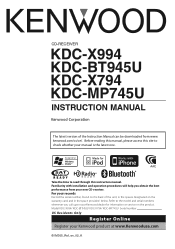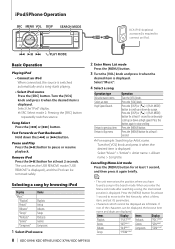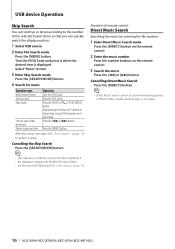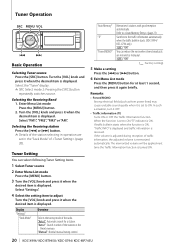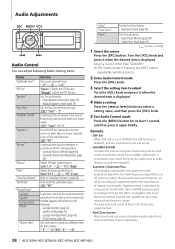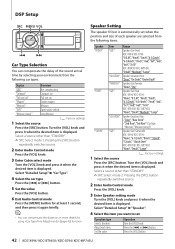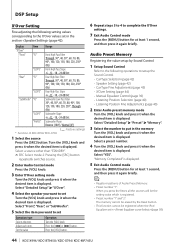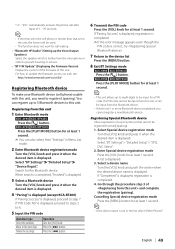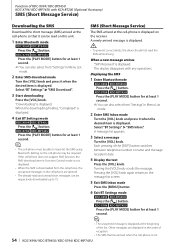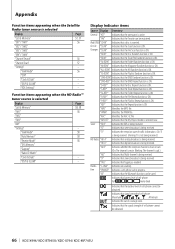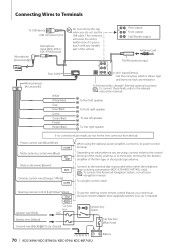Kenwood KDC-X794 Support Question
Find answers below for this question about Kenwood KDC-X794.Need a Kenwood KDC-X794 manual? We have 1 online manual for this item!
Question posted by lauren33 on April 21st, 2015
Kenwood Kdc-x794 Car Stereo
I checked the fuses, they are ok. What should I check next?
Requests for more information
Request from sabrie on April 21st, 2015 8:04 PM
you did not state your problem on your question.
you did not state your problem on your question.
Current Answers
Answer #1: Posted by TommyKervz on April 22nd, 2015 3:05 AM
On the Instruction Manual here
First refer to page 73-75 for some basic troubleshooting instructions.
Then check your wiring connections from page 70-72
You can repost your question with more details for further assistance
Related Kenwood KDC-X794 Manual Pages
Similar Questions
What Causes A Kenwood Kdc-x794 Car Stereo To Display Protect
(Posted by TJenRobyn 9 years ago)
My Kdc 122p Car Stereo Stopped Working After The Battery Was Changed. No Sound?
The shop changed out my car battery and my stereo hasn't played since. The display lights up but t...
The shop changed out my car battery and my stereo hasn't played since. The display lights up but t...
(Posted by nucsta 12 years ago)