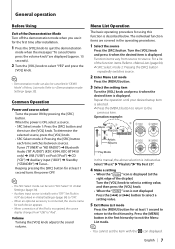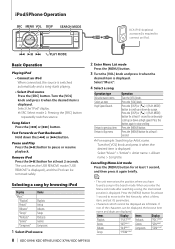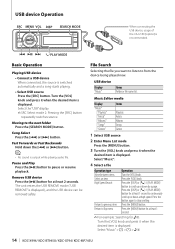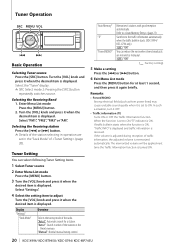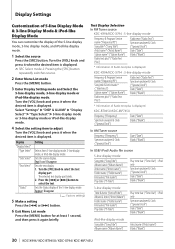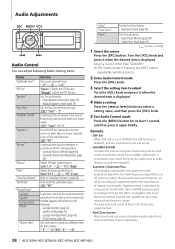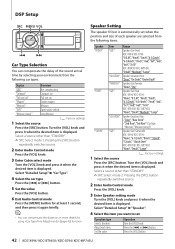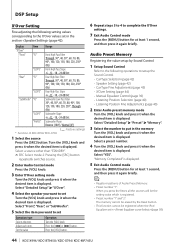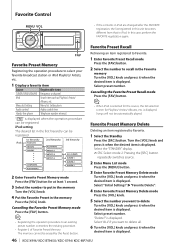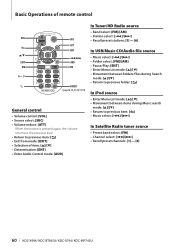Kenwood KDC-X794 Support Question
Find answers below for this question about Kenwood KDC-X794.Need a Kenwood KDC-X794 manual? We have 1 online manual for this item!
Question posted by berngardner0703 on November 15th, 2020
Blinking Screen Kdc X974
My Kdc X974 Was Put Up For Years I Installed It In A 07 Grand Caravan And When I Push Menu The Screen Goes Out Then The Word Kenwood Comes 9n Like When You First Turns The Radio On If I Push The Src Button All Lights Goes Out But Its Still Playing Do I Have Something Connected Wrong I Never Had This Problem When I Installed It Before
Current Answers
Answer #1: Posted by Troubleshooter101 on November 18th, 2020 6:47 AM
Intermittent flashing may occur if the connectors need to be cleaned or if something affected the memory of the car stereo system, such as a power fluctuation.The car stereo may not function properly if the connectors between the unit and the front panel are not clean
Thanks
- The car stereo may not function properly if the connectors between the unit and the front panel are not clean. In order to prevent this, do the following:WARNING: There is a risk of personal injury. For safety, before cleaning the connectors, turn off the engine and remove the key from the ignition switch.IMPORTANT:
- Do not apply too much force when cleaning the connectors. Otherwise, the connectors may be damaged.
- Never touch the connectors directly with your fingers or any metal device.
- Open the front panel.
- Detach the front panel from the car stereo receiver.
- Using a cotton swab lightly dipped, not soaked, in alcohol, clean the connectors on the front of the main unit and on the back of the front panel.
- Wait approximately 2 minutes before reattaching the front panel.
- Press and hold the OFF button for a few seconds.NOTE: On some models, this will toggle the display on and off.
- Press the RESET button with a pointed object, such as a ball-point pen.NOTE: Pressing the RESET button will erase the clock setting and some of the stored contents.
- Check to see if your unit has a dimmer setting, which can disable the display. If your car stereo does have this setting, make sure to turn this setting off.
Thanks
Please respond to my effort to provide you with the best possible solution by using the "Acceptable Solution" and/or the "Helpful" buttons when the answer has proven to be helpful. Please feel free to submit further info for your question, if a solution was not provided. I appreciate the opportunity to serve you!
Troublshooter101
Related Kenwood KDC-X794 Manual Pages
Similar Questions
My Kenwood Stereo Keeps Turning On And Off By Itself Without Playing Anything. H
(Posted by clancy1801 3 years ago)
Kenwood Kdc-x794 Car Stereo
I checked the fuses, they are ok. What should I check next?
I checked the fuses, they are ok. What should I check next?
(Posted by lauren33 9 years ago)
How Do You Change To Aux Setting On The Kenwood Excelon Kdc-x794
(Posted by sublandre 10 years ago)
My Kdc 108 Is Installed But Wont Stop Flashing 'protect On Screen.
i followed all the wiring diagrams for a kenwood kdc108 put into a cutlass cierra 96. it powers up a...
i followed all the wiring diagrams for a kenwood kdc108 put into a cutlass cierra 96. it powers up a...
(Posted by mrskgary 11 years ago)