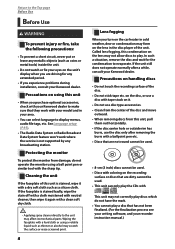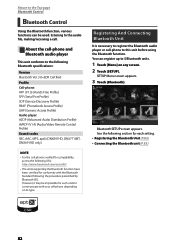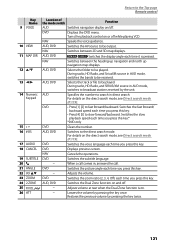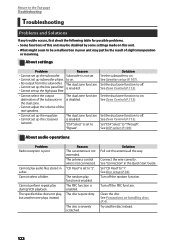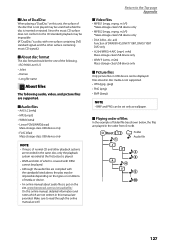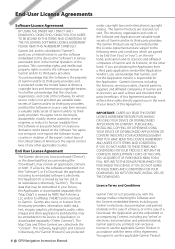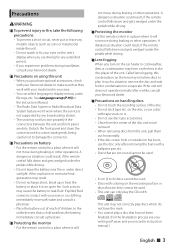Kenwood DNX571HD Support Question
Find answers below for this question about Kenwood DNX571HD.Need a Kenwood DNX571HD manual? We have 3 online manuals for this item!
Question posted by clancy1801 on March 13th, 2021
My Kenwood Stereo Keeps Turning On And Off By Itself Without Playing Anything. H
Current Answers
Answer #1: Posted by techyagent on March 18th, 2021 9:48 AM
2) Loose wires. This is also another similar problem related the first part of troubleshooting. If this happens the power and ground wire will not make proper contact with each other. This can cause problems such as not getting stable voltage to the stereo, making it go up and down and if it reaches too low the CD player will turn off. So check that all wires are connected firmly with each other to ensure that they secure.
3) Ensure that the faceplate is not loose. Most aftermarket radios have a removable front panel that you can remove when you leave your car parked for extra security. Now behind the panel there is gold metal contacts that connect to the radio. If its not pushed in correctly and clicked in, then it will not make a good electrical connection with it. The screen display and lights will go off assuming that its switching off randomly by itself. So ensure that its fully pushed onto the front on the radio and ensure that its clipped in firmly.
4) You could try resetting it. Most car stereos on the front will have a small reset button where you insert the CD, usually its behind the front faceplate. While its powered on, get something small and push it into the button hold it down for about 5 seconds. This will reset the software that runs on the radios IC chip.
Thanks
Techygirl
Related Kenwood DNX571HD Manual Pages
Similar Questions
I bought this head unit used installed it with the aftermarket adapter to go into the stock plug eve...
dnx571hd keep shutting down in tried resetting still keeping going on and off sometimes it comes bac...
my stereo will only play bass with audio from the speakers I can tell the speakers are working becau...
Pandora will only play through my phone and not through my car speakers. I have tried both blue toot...
How can i get my steroe to quit shutting off and turning right back on. Its very annoying for it to ...