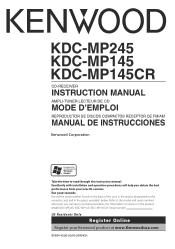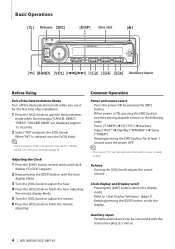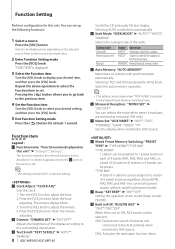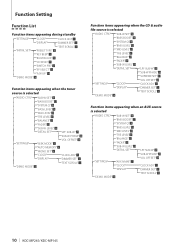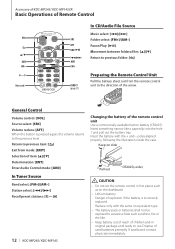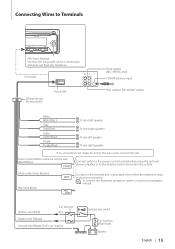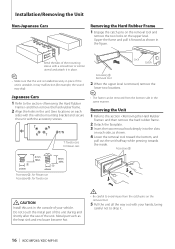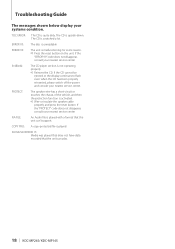Kenwood KDC-MP245 Support Question
Find answers below for this question about Kenwood KDC-MP245.Need a Kenwood KDC-MP245 manual? We have 1 online manual for this item!
Question posted by aprilpope63 on November 13th, 2012
Stereo Keeps Shutting Off And Coming Back On.
How can i get my steroe to quit shutting off and turning right back on. Its very annoying for it to keep doing this and ive wanted to throw it out the window!
Current Answers
Related Kenwood KDC-MP245 Manual Pages
Similar Questions
My Kenwood Stereo Keeps Turning On And Off By Itself Without Playing Anything. H
(Posted by clancy1801 3 years ago)
My Kenwood Dnx9980hd Keeps Shutting On And Off Even After I Hit Reset
(Posted by mrguine42 10 years ago)
Kenwood Kdc-mp245 Can't Get It Off Protect Mode
I can't get it off protect mode as soon as it turns on it flees to protect mode does any body have a...
I can't get it off protect mode as soon as it turns on it flees to protect mode does any body have a...
(Posted by Redneck265 11 years ago)
Identify Colored Wires For Stereo On A 1989 Mark Cross Chrysler New Yorker
(Posted by ac212209 11 years ago)
Identify Solid Blue And Solid Black Wire From Kenwood. Kdc-mp245 Car Stereo
(Posted by ac212209 11 years ago)