Kenwood KDC-MP245 Support Question
Find answers below for this question about Kenwood KDC-MP245.Need a Kenwood KDC-MP245 manual? We have 1 online manual for this item!
Question posted by Redneck265 on May 5th, 2013
Kenwood Kdc-mp245 Can't Get It Off Protect Mode
I can't get it off protect mode as soon as it turns on it flees to protect mode does any body have any idea how to get it off protect mode
Current Answers
There are currently no answers that have been posted for this question.
Be the first to post an answer! Remember that you can earn up to 1,100 points for every answer you submit. The better the quality of your answer, the better chance it has to be accepted.
Be the first to post an answer! Remember that you can earn up to 1,100 points for every answer you submit. The better the quality of your answer, the better chance it has to be accepted.
Related Kenwood KDC-MP245 Manual Pages
User Manual - Page 1
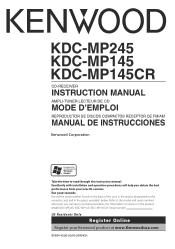
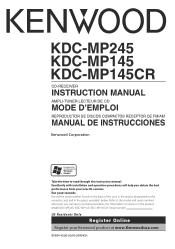
KDC-MP245 KDC-MP145 KDC-MP145CR
CD-RECEIVER
INSTRUCTION MANUAL
AMPLI-TUNER LECTEUR DE CD
MODE D'EMPLOI
REPRODUCTOR DE DISCOS COMPACTOS RECEPTOR DE FM/AM
MANUAL DE INSTRUCCIONES
Take the time to the model and serial numbers whenever you obtain the best performance from your Kenwood dealer for information or service on the warranty card, and in...
User Manual - Page 2


... of Phone Call Display Indicator Text Display Selection
Function Setting
8
Music Disc/Audio File Operation 11
Play Function Music Search Direct Music Search
Basic Operations of remote control 12
Appendix
13
Accessories/Installation Procedure 14
Connecting Wires to Terminals
15
Installation/Removing the Unit 16
Troubleshooting Guide
17
Specifications
19
2 | KDC-MP245/ KDC-MP145
User Manual - Page 3


... the faceplate. Notes • If you experience problems during installation,
consult your Kenwood dealer. • When you turn on the car heater in cold weather, dew or condensation may form on the... Do not touch the recording surface of this unit for the first time, cancel the Demonstration mode.
The unit returns to explain more clearly how the controls are not round cannot be used ....
User Manual - Page 4
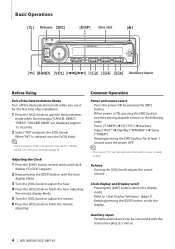
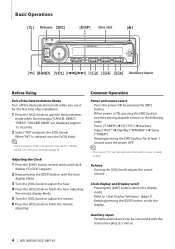
When "NO" is selected, turn the [VOL] knob.
⁄
• Demonstration mode can be connected with the stereo mini-plug (3.5 mm ø).
4 | KDC-MP245/ KDC-MP145 The minute display blinks.
5 Turn the [VOL] knob to adjust the minute. 6 Press the [VOL] knob to (page 7). Common Operation
Power and source select Turns the power ON by pressing the [SRC...
User Manual - Page 5


...be memorized to the [1] - [6] button in the "SEEK MODE" of (page 8). Removing Disc Pressing the [0] button ejects a disc.
⁄
• For the playable audio files, see (page 13).
English | 5 Band select ... Insert a disc into the disc slot.
When inserted, the source is output while playing audio file.)
Pause and play Pressing the [6] button pauses or resumes playing a song (track or...
User Manual - Page 6


...vibration and so on.
• The faceplate is displayed. Detach the faceplate Press the Release button. The audio system pauses. The "CALL" display disappears and the audio system comes back ON.
⁄
• To use the TEL Mute feature, you , helping to ... areas exposed to direct sunlight, excessive heat or humidity. Reattaching the Faceplate Refer to (page 15).
6 | KDC-MP245/ KDC-MP145
User Manual - Page 7


... Play time & Track number Clock
Display "DISC TITLE" "TRACK TITLE" "P-TIME" "CLOCK"
In Audio file source
Information Music title & Artist name Album name & Artist name Folder name File name Play ...DISP] button.
⁄
• When you select the clock display, the display setting of Audio Control. English | 7 Text Display Selection
Changing displayed information on each source will be changed ...
User Manual - Page 8
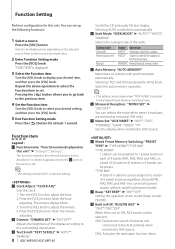
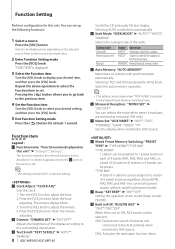
...ON1"*,"ON2","OFF" When this unit. Turn the [VOL] knob to the ..."AUX"*, "DVD", "PORTABLE", "GAME", "VIDEO", "TV" Sets the display when switched to ...Mode: "SEEK MODE" ➤ "AUTO1"*, "AUTO2", "MANUAL" Selects the tuning mode of the display according to the surrounding illumination. π Text Scroll: "TEXT SCROLL" ➤ "AUTO"*, "MANUAL"
8 | KDC-MP245/ KDC-MP145
Scrolls the CD and audio...
User Manual - Page 9


... 6x9 in AUX source: "-8" - The effect is negligible with AUX source selected. English | 9 Turn off when encoding at high bit rate, variable bit rate or has minimal high frequency range. Note ... http://www.kenwood.com/cs/ce/
Ó Demo Mode: "DEMO MODE" ➤ "ON"*, "OFF"
Specifies whether to AUX terminal. "+ 8"
⁄
Source tone memory: Puts the set while Audio file source of...
User Manual - Page 10
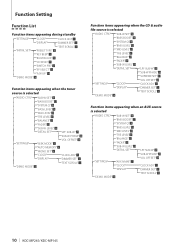
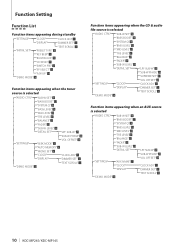
..."SWITCH PRE" Î "SP SELECT" Ï "F/W UP" Ì "DEMO MODE" Ó
Function items appearing when the tuner
source is selected
"AUDIO CTRL" "SUB-W SET" Ô "BASS BOOST"
"SYSTEM Q" Ò...NAME" ' "CLOCK" "DISPLAY"
"DEMO MODE" Ó
"LPF SUB-W" ƒ "SUB-W PHASE" © "VOL OFFSET" Δ
"CLOCK ADJ" ¥ "DIMMER SET" ø "TEXT SCROLL" π
10 | KDC-MP245/ KDC-MP145
User Manual - Page 11


....
Switches between Track Repeat ("TRAC REPEAT" and OFF ("REPEAT OFF") when pressed while playing a CD.
Cancelling the Music Search mode Press the [ ] button for music
Audio file
Operation type
Operation
Movement between track Turn the [VOL] knob. English | 11 Switches between File Repeat ("FILE REPEAT"), Folder Repeat ("FOLD REPEAT"), and OFF ("REPEAT OFF...
User Manual - Page 12
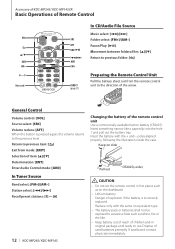
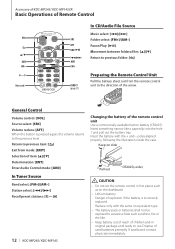
... folder: [ ]
Preparing the Remote Control Unit
Pull the battery sheet out from mode: [EXIT] Selection of item: [5]/[∞] Determination: [ENT] Enter Audio Control mode: [AUD]
In Tuner Source
Band select: [FM+]/[AM-] Station select: [4]/[¢] Recall preset stations: [1] - [6]
12 | KDC-MP245/ KDC-MP145
Changing the battery of the remote control unit Use a commercially available button...
User Manual - Page 13


...
In the example of folder/file tree shown below, the
files are played in the order from ᶃ to ᶌ. CD () v
Appendix
About Audio file
• Playable Audio file
MP3 (.mp3), WMA (.wma)
• Playable disc media
CD-R/RW/ROM
• Playable disc file format
ISO 9660 Level 1/2, Joliet, Romeo, Long file...
User Manual - Page 14


... car's ignition does not have a short-circuit or touched the chassis of the vehicle and the protection function may die. • If the console has a lid, make sure the wires aren't ...car. 7. Use only the screws provided.
14 | KDC-MP245/ KDC-MP145
If you could damage the unit. • If the power is not turned ON ("PROTECT" is installed, check whether the brake lamps, blinkers, wipers, etc...
User Manual - Page 15
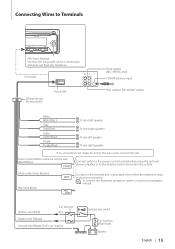
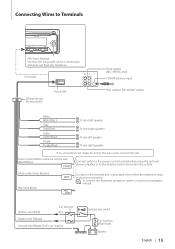
...
P.CONT
Connect either the telephone rings MUTE or during conversation.
⁄ To connect the Kenwood navigation system, consult your navigation manual. Connecting Wires to Terminals
AUX input (Stereo) Use the... any resistance.
Front side
RL
Wiring harness (Accessory1)
Fuse (10A)
Front output (KDC-MP245 only) FM/AM antenna input
Rear output/ Sub Woofer output
White White/Black
Gray Gray...
User Manual - Page 16
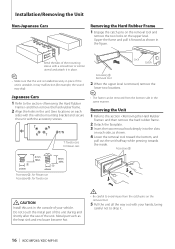
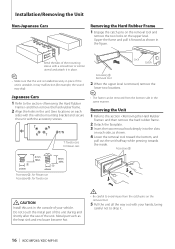
... mounting sleeve with a screwdriver or similar utensil and attach it in place. Bend the tabs of the unit.
Upper the frame and pull it .
16 | KDC-MP245/ KDC-MP145 Metal part such as the heat sink and enclosure become hot.
¤
• Be careful to the section and then remove the hard rubber...
User Manual - Page 17


...not extended. ☞ Pull the antenna out all the way.
Disc source
? English | 17
Audio file source
? The specified disc does not play, but another one
plays instead. ✔ The ...The unit is set to Music Search mode. ☞ Cancel the Music Search mode. (page 11) • The unit is set to Function Setting mode. ☞ Cancel the Function Setting mode. (page 8)
What might seem to...
User Manual - Page 18
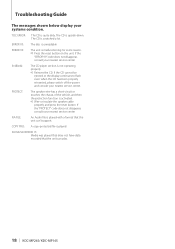
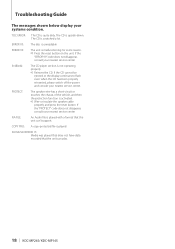
... Guide
The messages shown below display your nearest service center.
NA FILE:
An Audio file is played.
If the "PROTECT" code does not disappear, consult your systems condition. IN (Blink):
The CD... was played that does not have data recorded that this unit can play.
18 | KDC-MP245/ KDC-MP145 If the CD cannot be
ejected or the display continues to flash even when the...
User Manual - Page 19


Specifications
FM tuner section
Frequency range 200 kHz space (KDC-MP245) : 87.9 MHz - 107.9 MHz 50 kHz space (KDC-MP145) : 87.5 MHz - 108.0 MHz
Usable sensitivity... ratio (1 kHz) : 105 dB
Dynamic range : 93 dB
MP3 decode : Compliant with MPEG-1/2 Audio Layer-3
WMA decode : Compliant with Windows Media Audio
Audio section
Maximum output power : 50 W x 4
Full Bandwidth Power (at less than 1% THD)...
Similar Questions
How Do You Reset Kenwood Kdc-mp245
After installing a new battery how do you reset radio
After installing a new battery how do you reset radio
(Posted by spully1965 6 years ago)
How Do I Adjust Subwoofer Settings For A Kdc-mp245
(Posted by darrylking108 11 years ago)
Identify Solid Blue And Solid Black Wire From Kenwood. Kdc-mp245 Car Stereo
(Posted by ac212209 11 years ago)


