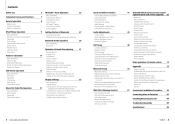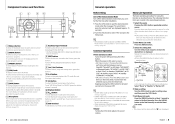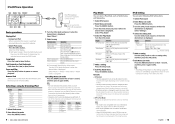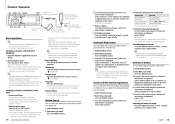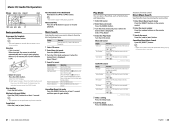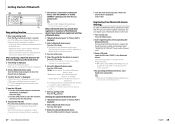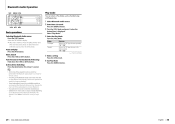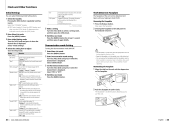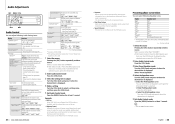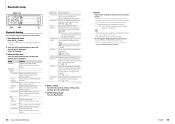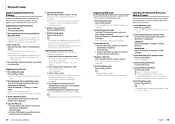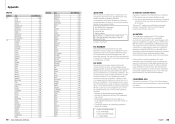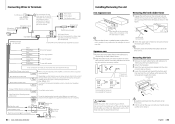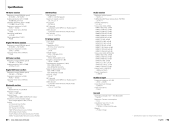Kenwood KDC-X996 Support Question
Find answers below for this question about Kenwood KDC-X996.Need a Kenwood KDC-X996 manual? We have 1 online manual for this item!
Question posted by mannyteles61 on November 8th, 2020
My Kenwood Kdc-x996 Wont Power Up And Turn On ?
The person who posted this question about this Kenwood product did not include a detailed explanation. Please use the "Request More Information" button to the right if more details would help you to answer this question.
Current Answers
Answer #3: Posted by Rana007 on November 8th, 2020 11:11 PM
you're lucky, you might even be able to fix it yourself.
- Common Car Radio Problems.
- Verify the Unit Isn't in Protect Mode.
- Check the Fuses.
- Check the Pigtail Connector.
- Check for Power at the Head Unit.
- Check for Ground at the Head Unit.
- Bench Test the Head Unit and Replace if Needed.
Rana Sarkar
Related Kenwood KDC-X996 Manual Pages
Similar Questions
Kenwood Kdc 248u Wont Power Unless Constant Connected To Accessory.
I have a kenwood KDC 248u that I installed in my 1997 Honda Civic. I can't figure out why it won't p...
I have a kenwood KDC 248u that I installed in my 1997 Honda Civic. I can't figure out why it won't p...
(Posted by binjuns0347 7 years ago)
My Kenwood Kdc-x996 No Audio
My kenwood kdc-x996 it doesn't has aud
My kenwood kdc-x996 it doesn't has aud
(Posted by Anonymous-158896 7 years ago)
How Do You Turn Off Auto Answer For Kenwood Kdc-x996? We Have A Droid Bionic.
trying to figure out how to turn it off the auto answer for phone calls. i looked at the manual i do...
trying to figure out how to turn it off the auto answer for phone calls. i looked at the manual i do...
(Posted by melinathompsondesign 11 years ago)