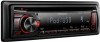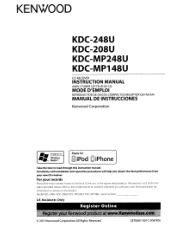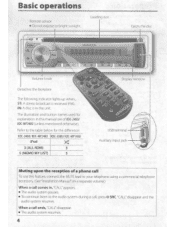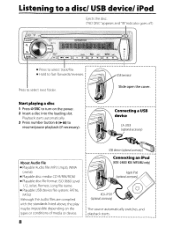Kenwood KDC-248U Support Question
Find answers below for this question about Kenwood KDC-248U.Need a Kenwood KDC-248U manual? We have 2 online manuals for this item!
Question posted by binjuns0347 on April 17th, 2017
Kenwood Kdc 248u Wont Power Unless Constant Connected To Accessory.
I have a kenwood KDC 248u that I installed in my 1997 Honda Civic. I can't figure out why it won't power on unless the constant is hooked to the 12 volt accessory
Current Answers
Answer #1: Posted by Odin on April 17th, 2017 6:47 PM
Reset you unit. Press the Reset button, as illustrated at https://www.manualslib.com/manual/393694/Kenwood-Kdc-248u.html?page=3&term=reset&selected=2#
Hope this is useful. Please don't forget to click the Accept This Answer button if you do accept it. My aim is to provide reliable helpful answers, not just a lot of them. See https://www.helpowl.com/profile/Odin.
Related Kenwood KDC-248U Manual Pages
Similar Questions
My Kenwood Kdc-248u Is Dead.
I have a Kenwood KDC-248U installed in my travel trailer. It is totally dead. I have checked the red...
I have a Kenwood KDC-248U installed in my travel trailer. It is totally dead. I have checked the red...
(Posted by mdgould 10 years ago)