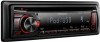Kenwood KDC-248U Support Question
Find answers below for this question about Kenwood KDC-248U.Need a Kenwood KDC-248U manual? We have 2 online manuals for this item!
Question posted by gorseLIZGR on August 15th, 2013
Kenwood Kdc-248u Wont Play Ipod
The person who posted this question about this Kenwood product did not include a detailed explanation. Please use the "Request More Information" button to the right if more details would help you to answer this question.
Current Answers
There are currently no answers that have been posted for this question.
Be the first to post an answer! Remember that you can earn up to 1,100 points for every answer you submit. The better the quality of your answer, the better chance it has to be accepted.
Be the first to post an answer! Remember that you can earn up to 1,100 points for every answer you submit. The better the quality of your answer, the better chance it has to be accepted.
Related Kenwood KDC-248U Manual Pages
Instruction Manual - Page 1


...: Top Panel
FCC WARNING This equipment may affect wireless performance. iPhone, iPod, iPod classic, iPod nano, and iPod touch are expressly approved in hazardous radiation exposure.
Refer to laser product ... mean that Kenwood manufactured this product so as to radio communications, if it is not installed and used in the U.S. Model KDC-248U/ KDC-208U/ KDC-MP248U/ KDC-MP148U Serial ...
Instruction Manual - Page 2


... Play
Selecting Scan Play
Selecting a folder/track/file
Direct Music Search using the remote
controller (RC-405) Functions of KDC-248U/ KDC-MP248U with iPod
Alphabet Search and My Playlist for the moisture to know... Listening to make sure that you experience problems during installation, consult your area. When you purchase external components, check with your Kenwood...
Instruction Manual - Page 3


...Keep battery out of reach of children and in hot places such as on the dashboard.
KDC-208U can be damaged by shocks or jolts. ENGLISH
Preparation
How to attach/detach the ...a precision piece of explosion if the battery is pressed. How to use the remote controller for KDC-248U/ KDC-MP248U/ KDC-MP148U.
Caution: Do not set the remote control in original package until ready to reset your...
Instruction Manual - Page 4


...(FM). ST: A stereo broadcast is in , "CALL" appears.
The audio system resumes.
4
The illustration and button names used for the difference:
KDC-248U/ KDC-MP248U KDC-208U/ KDC-MP148U iPod
3 (ALL RDM)
3
5 (MEMO MY LIST)
5
Display window
USB terminal Auxiliary input jack
Muting upon the reception of KDC-248U/ KDC-MP248U (unless mentioned otherwise). Refer to the table below for...
Instruction Manual - Page 5


...the source is loaded.
KDC-248U/ KDC-MP248U only:
iPod
- AUD Enters [AUDIO CTRL] settings directly....iPod" source. ATT
Attenuates the sound. • To return to the previous item.
SCRL DISP
- Switches the controlling terminal (HANDS ON/ HANDS OFF)
for radio station. BAND
*AM- /
#FM+
Selects the FM bands (FM1/ FM2/ FM3) or AM.
KDC-208U/ KDC-MP148U only: Selects Random Play...
Instruction Manual - Page 8


..., FAT32
Although the audio files are complied with the standards listed above, the play maybe impossible depending on the power. 2 Insert a disc into the loading slot.
Playback starts automatically. 3 Press number button 6 ( ) to turn on the types or conditions of media or device.
8
USB device (optional accessory) Connecting an iPod (KDC-248U/ KDC-MP248U only)
Apple...
Instruction Manual - Page 9


... remote controller (RC-405)
• Not available if Random Play, Scan Play, or iPod playback is effective only for the files
registered in the database created with Kenwood Music Editor. (page 10) KDC-248U/ KDC-MP248U only: To return to search for audio CD), press BAND.
For USB device* and iPod: To skip search, press 4 / ¢. * This operation is...
Instruction Manual - Page 10


...iPod, "NO INFO" followed by "MPLIST DEL" appears.
If you from the following the same procedure. Do not register Podcasts. You cannot play the song you try to 9, enter only "*". "KENWOOD...The article (a, an, the) of KDC-248U/ KDC-MP248U with coloring on the recording surface ...audio files with database information added with database information added by following web site: www.kenwood...
Instruction Manual - Page 11


...," then press to confirm. NO*: Cancels.
See the following table for KDC-248U/ KDC-MP248U with video - Random play cannot be performed during playback of iPod/iPhone, see: www.kenwood.com/cs/ce/ipod If you start playback after connecting the iPod, the music that has been played by Hand Mode Press and hold the volume knob. 3 Turn the volume...
Instruction Manual - Page 14


...of songs contained in "SONGS" Podcast files are not counted in "SONGS" category of iPod. contained in this unit is different from that the software for
tracks cannot be done.... disappear, consult your nearest service center. Reset the unit. recording). Disc sound is playing an unsupported audio file. The unit is sometimes interrupted.
Try
another USB device. "READ ERROR" appears...
Instruction Manual - Page 15


...
Specifications
FM tuner section Frequency range: For KDC-248U/ KDC-208U: 200 kHz space: 87.9 MHz - 107.9 MHz For KDC-MP248U/ KDC-MP148U: 50 kHz space: 87.5 MHz...Maximum supply current: 500 mA File system: FAT16/ 32 MP3 decode: Compliant with MPEG-1/2 Audio
Layer-3 WMA decode: Compliant with Windows Media Audio
Audio section Maximum output power: 50 W × 4 Full bandwidth power (at less than ...
Owners Manual - Page 1
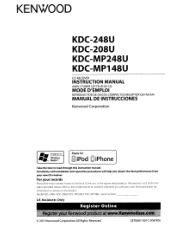
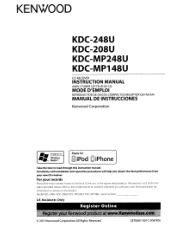
... help you call upon your Kenwood dealer for
~ iPod CiPhone
Take the time to the model and serial numbers whenever you obtain the best performance from your records
Record the serial number, found on the back of the unit, in the spaces designated on the product.
KENWOOD
KDC-248U KDC-208U KDC-MP248U KDC-MP148U
CD-RECEIVER
INSTRUCTION...
Owners Manual - Page 2


... during installation, consult your Kenwood dealer.
• When you can connect an Apple iPod/iPhone with :
rill~i rill~i rillD~
Ij;@.il.m;r:l t)tOITAL AUDIO DIGITAL """010 ~!GllAL AUQ~ ReWrilable
• The illustrations in this manual indicates the iPod or iPhone connected to evaporate. • This unit can only play the CDs with KDC-248U/ KDC-MP248U.
Therefore, what appears...
Owners Manual - Page 4
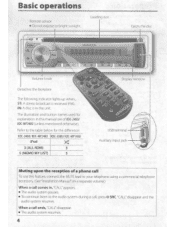
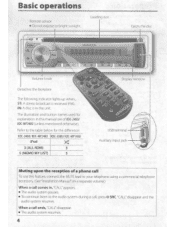
..."~"
.
••
·• ·· USB terminal iifIlll
Auxiliary input jack -":---'l
..----- Refer to the audio system during a call, press (!J 5RC. The illustration and button names used for the difference:
KDC-248U/ KDC-MP248U KDC-208U/ KDC-MP148U iPod
3 (ALL ROM)
3
5 (MEMO MY U5n
5
Display window
....
Basic operations
Loading slot
Ejects the disc
Volume...
Owners Manual - Page 5


... directly (page 6) if pressed and
held . (page 11)
KDC-208UI KDC-MP148U only: Selects Random Play. (page 9)
AUD
An
Enters [AUDIO CTRL] settings directly. ENT~II
--~-
Attenuates the sound. • To return to the previous item.
Selects items.
Confirms selection. KDC-248UI KDC-MP248U only: • Selects "iPod" source. • Switches the controlling terminal (HANDS ON/ HANDS...
Owners Manual - Page 8
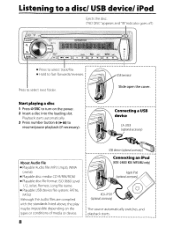
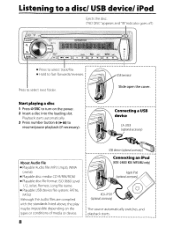
... select next folder. r
connecting a USB
device
CA-U1EX
(optional accessory)
IAbout Audio file
I- Playable disc file format: ISO 9660 Level
1/2, Joliet, Romeo, Long file name. - Start playing a disc
1 Press (!) SRC to turn on the types or conditions of media or device.
8
r
Connecting an iPod
(KDC-248U/ KDC-MP248U only)
The source automatically switches, and
playback starts...
Owners Manual - Page 9


... To return to the root folder (or first track for audio CD), press BAND.
• To return to the previous ...Kenwood Music Editor. (page 10)
• KDC-248U/ KDC-MP248U only: To return to the top menu while in the search mode of the music in the disc/current folder. Applicable only if"RANDOM OFF" is selected, the unit starts
playing the first 1O-second intra of an iPod, press BAND. KDC-248U/ KDC...
Owners Manual - Page 10


... only "*':
• The article (a, an, the) of KOC-248U/ KOC-MP248U with iPod
Alphabet Search and My Playlist for .
S Press ~ / ~ ... contains audio files with database information added with KENWOOD Music Editor. • "KENWOOD Music Editor Light verl.O" is available from a different iPod, "...dirty. Registering songs in the playlist
1 Select and play MP3/WMA files stored
I on the recording
I...
Owners Manual - Page 11


...4th generation) - iPhone 4 - Changing the browse item will display a correct title, etc. • You cannot operate iPod if "KENWOOD" or "./" displayed on the display. Functions for KDC-248UI KDC-MP248U with video
-
HANDS OFF: Control iPod from the iPod. iPod touch (1 st generation)
I - iPod with iPod
Playing a song on the playlist
1 Press number button 5 (MEMO MY LIST) to confirm...
Owners Manual - Page 14


... connected USB device contains no playable audio-fi-le
I .~s playing an unsupported audio file. "READING" keeps flashing.
--_._------- u
,
_
Elapsed playing time is still
d'-i-s-pCl.a..y..e..d, initialize ...I Connect asupported USB device, and check the connections.
,
= i "USBERROR"appea~.
---------"iPod ERROR" appears. Press the reset button on rough roads. / Change the disc. / Check...
Similar Questions
Kenwood Kdc 248u Wont Power Unless Constant Connected To Accessory.
I have a kenwood KDC 248u that I installed in my 1997 Honda Civic. I can't figure out why it won't p...
I have a kenwood KDC 248u that I installed in my 1997 Honda Civic. I can't figure out why it won't p...
(Posted by binjuns0347 7 years ago)
Kenwood Kvt 514 Wont Play Ipod Videos
(Posted by jjmaf0 9 years ago)
Kenwood Kdc X595 Wont Play Ipod Sense Cat Battery Was Unplugged
(Posted by marshallbouwman 11 years ago)