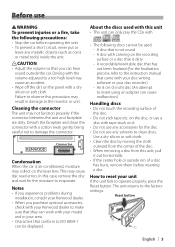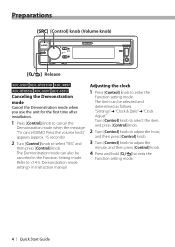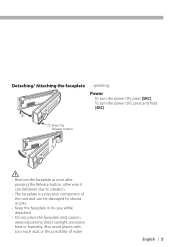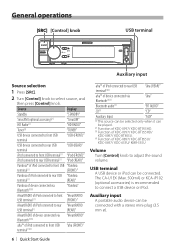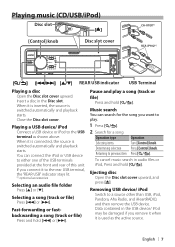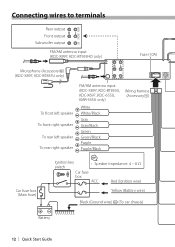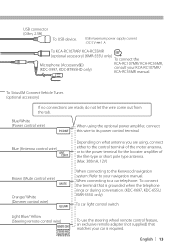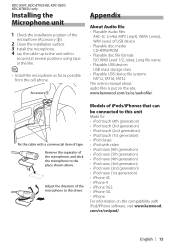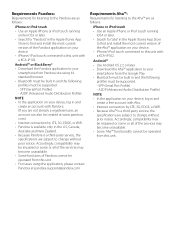Kenwood KMR-555U Support and Manuals
Get Help and Manuals for this Kenwood item

View All Support Options Below
Free Kenwood KMR-555U manuals!
Problems with Kenwood KMR-555U?
Ask a Question
Free Kenwood KMR-555U manuals!
Problems with Kenwood KMR-555U?
Ask a Question
Most Recent Kenwood KMR-555U Questions
Cad Player
why is my unit changing from front USB to cd player on its own? There's never been a cd in it as lon...
why is my unit changing from front USB to cd player on its own? There's never been a cd in it as lon...
(Posted by joshwarner42285 1 year ago)
In My Boat Only The Front Speakers Are Working Not The Rear Speakers. The Rear
The stereo system was working perfectly until recently. By resetting the system it seem to be workin...
The stereo system was working perfectly until recently. By resetting the system it seem to be workin...
(Posted by mariellekimo 1 year ago)
Can You Give Me Some Information For The Rca Jacks On The Back Of The Unit?
What is the output? What they are best used for and connected to?
What is the output? What they are best used for and connected to?
(Posted by smybote5 3 years ago)
My Stereo Will Only Play Bass With No Sounds From The Speakers. I Have Made Sure
my stereo will only play bass with audio from the speakers I can tell the speakers are working becau...
my stereo will only play bass with audio from the speakers I can tell the speakers are working becau...
(Posted by Brandon76199 6 years ago)
Kenwood Kmr-555u Radio Drains My Vehicle Battery And Will Not Turn On.
Upon initial installation of radio receiver it would power down when vehicle key was removed. The re...
Upon initial installation of radio receiver it would power down when vehicle key was removed. The re...
(Posted by deahl1 9 years ago)
Popular Kenwood KMR-555U Manual Pages
Kenwood KMR-555U Reviews
We have not received any reviews for Kenwood yet.