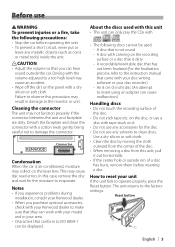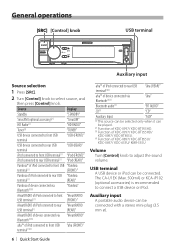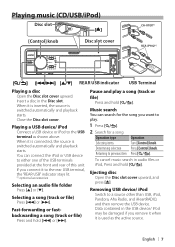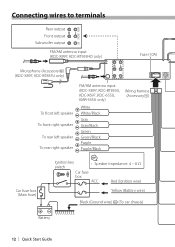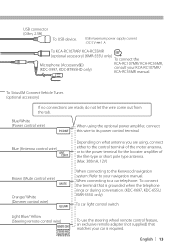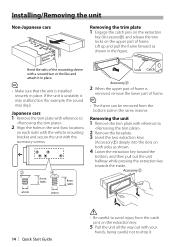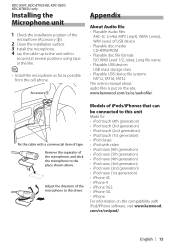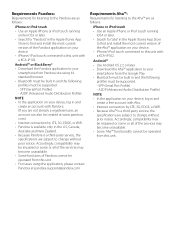Kenwood KMR-555U Support Question
Find answers below for this question about Kenwood KMR-555U.Need a Kenwood KMR-555U manual? We have 1 online manual for this item!
Question posted by Brandon76199 on April 21st, 2017
My Stereo Will Only Play Bass With No Sounds From The Speakers. I Have Made Sure
my stereo will only play bass with audio from the speakers I can tell the speakers are working because you can hear a high pitch frequency coming from them but no music. Can you tell me what may cause this and how to fix it
Current Answers
Related Kenwood KMR-555U Manual Pages
Similar Questions
Only Two Speakers Work When Hooked Up To Bluetooth
When i hook up to my bluetooth, only the front speakers are playing. Would this be a wiring issue, a...
When i hook up to my bluetooth, only the front speakers are playing. Would this be a wiring issue, a...
(Posted by kevingunther1996 8 months ago)
In My Boat Only The Front Speakers Are Working Not The Rear Speakers. The Rear
The stereo system was working perfectly until recently. By resetting the system it seem to be workin...
The stereo system was working perfectly until recently. By resetting the system it seem to be workin...
(Posted by mariellekimo 1 year ago)
Why Does My Kmm Bt260u Sound Like It's Playing With Busted Speakers
(Posted by leonardcarpenter52 1 year ago)
Ipod Audio Won't Play Through Car Speakers When Plugged In Usb
(Posted by angajhowe 9 years ago)
Why Does It Only Play The Front Speakers When I Blueooth Off My Phone Using A
kenwood ddx419
kenwood ddx419
(Posted by lieWe 9 years ago)