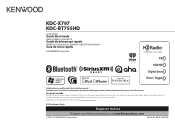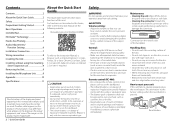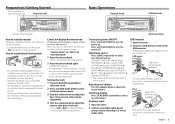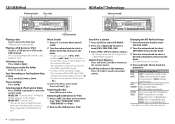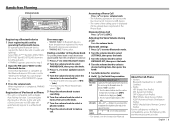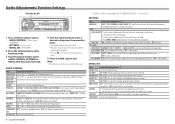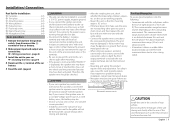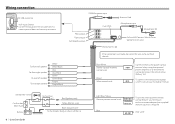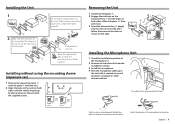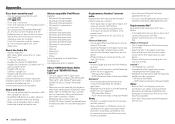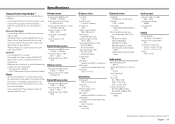Kenwood KDC-X797 Support and Manuals
Get Help and Manuals for this Kenwood item

View All Support Options Below
Free Kenwood KDC-X797 manuals!
Problems with Kenwood KDC-X797?
Ask a Question
Free Kenwood KDC-X797 manuals!
Problems with Kenwood KDC-X797?
Ask a Question
Most Recent Kenwood KDC-X797 Questions
Only Two Speakers Work When Hooked Up To Bluetooth
When i hook up to my bluetooth, only the front speakers are playing. Would this be a wiring issue, a...
When i hook up to my bluetooth, only the front speakers are playing. Would this be a wiring issue, a...
(Posted by kevingunther1996 8 months ago)
Stereo
i have a 2004 chevy tahoe, i m replacing it with a excelon kenwood KDC-X797. I HAVE TRIED TO change ...
i have a 2004 chevy tahoe, i m replacing it with a excelon kenwood KDC-X797. I HAVE TRIED TO change ...
(Posted by Katzeekholder 6 years ago)
Constant Resetting Required For My Excelon Kdc X797
I installed the Kenwood Excelon KDC X797 in my 1996 Mercedes SL 500 and after shutting down the moto...
I installed the Kenwood Excelon KDC X797 in my 1996 Mercedes SL 500 and after shutting down the moto...
(Posted by Glennmarq 10 years ago)
Kenwood Excelon X797 Static.
Just bought a brand new kenwood excelon x797. Brand new kenwood 4" 4ohm 140w. 3way speakers. When I ...
Just bought a brand new kenwood excelon x797. Brand new kenwood 4" 4ohm 140w. 3way speakers. When I ...
(Posted by Vinjacnik2 10 years ago)
How To Display Clock
I see how to set the clock time, but not how to have the clock appear on the display. Any help would...
I see how to set the clock time, but not how to have the clock appear on the display. Any help would...
(Posted by jefffrane 10 years ago)
Kenwood KDC-X797 Videos
Popular Kenwood KDC-X797 Manual Pages
Kenwood KDC-X797 Reviews
We have not received any reviews for Kenwood yet.