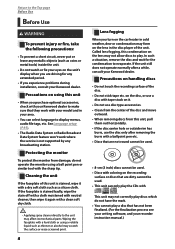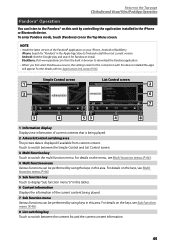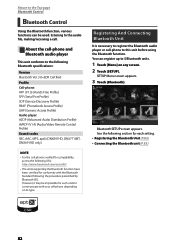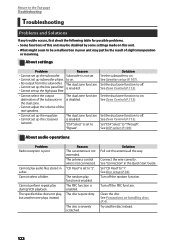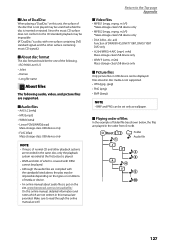Kenwood DNX571HD Support Question
Find answers below for this question about Kenwood DNX571HD.Need a Kenwood DNX571HD manual? We have 3 online manuals for this item!
Question posted by hockeynut17 on September 4th, 2014
How Do I Get Pandora To Play Through My Car's Speakers Instead Of My Phone?
Pandora will only play through my phone and not through my car speakers. I have tried both blue tooth and USB connections
Current Answers
Related Kenwood DNX571HD Manual Pages
Similar Questions
My Kenwood Stereo Keeps Turning On And Off By Itself Without Playing Anything. H
(Posted by clancy1801 3 years ago)
Kenwood Dnx571hd Makes Speakers Crackle When Turned Up To 20
I bought this head unit used installed it with the aftermarket adapter to go into the stock plug eve...
I bought this head unit used installed it with the aftermarket adapter to go into the stock plug eve...
(Posted by Paulackerman 6 years ago)
Playing Media Through Bluetooth On A Dnx 571hd
I have a problem with playing music through Bluetooth on my DNX 571HD from my iPhone 6s. What can I ...
I have a problem with playing music through Bluetooth on my DNX 571HD from my iPhone 6s. What can I ...
(Posted by Cakebaby3456 7 years ago)
Ipod Audio Won't Play Through Car Speakers When Plugged In Usb
(Posted by angajhowe 9 years ago)
Problems With Blue Tooth On The Kenwood Car Audio Bt Mm 6u2
I have a Kenwood audio BT MM 6U2 factory installed in my car. I am able to pair my Samsung mobile an...
I have a Kenwood audio BT MM 6U2 factory installed in my car. I am able to pair my Samsung mobile an...
(Posted by kadayamsri 10 years ago)