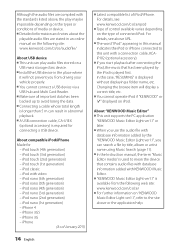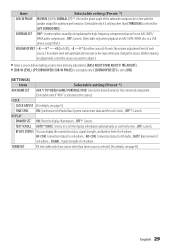Kenwood KDC-X695 Support Question
Find answers below for this question about Kenwood KDC-X695.Need a Kenwood KDC-X695 manual? We have 1 online manual for this item!
Question posted by katiedavis224 on May 20th, 2022
How Do I Fix Calls Playing Via Bt, But Not Music?
Current Answers
Answer #1: Posted by SonuKumar on May 20th, 2022 8:42 PM
So here's what you need to do to reset your Kenwood car stereo:
Hold down the eject CD and volume buttons simultaneously.
While holding the eject CD and volume buttons, locate the reset button, which should be at the top left corner of the stereo. ...
Once the stereo starts to boot back up, release the buttons.
More items...
https://www.manualslib.com/manual/371509/Kenwood-Kdc-X395.html?page=34#manual
Please respond to my effort to provide you with the best possible solution by using the "Acceptable Solution" and/or the "Helpful" buttons when the answer has proven to be helpful.
Regards,
Sonu
Your search handyman for all e-support needs!!
Related Kenwood KDC-X695 Manual Pages
Similar Questions
My KDC -X695 powers on but nothing else works. Help!!! The yellow and red wires have accurate amps a...
I'm able to get my phone to hook up to the Bluetooth on my Kenwood car radio but only with calls and...
My Kenwood bt cd/r-6p1 has worked well for over a year, but suddenly, I am unable to answer calls th...
My volumer knob on my Kenwood KDC-695 stoped functioning all together. So I reset my stereo. Now I'm...