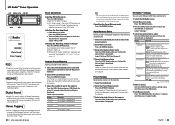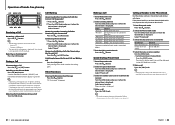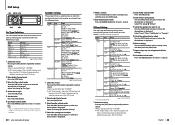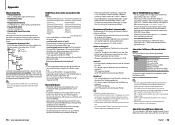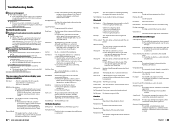Kenwood KDC-BT952HD Support and Manuals
Get Help and Manuals for this Kenwood item

View All Support Options Below
Free Kenwood KDC-BT952HD manuals!
Problems with Kenwood KDC-BT952HD?
Ask a Question
Free Kenwood KDC-BT952HD manuals!
Problems with Kenwood KDC-BT952HD?
Ask a Question
Most Recent Kenwood KDC-BT952HD Questions
Can You Purchase Front Control Panel
(Posted by davidmaguire1966 6 months ago)
Have To Reset All Functions
When I turn vehicle off or turn unit off have to reset all settings on KDC-BT952HD it just started d...
When I turn vehicle off or turn unit off have to reset all settings on KDC-BT952HD it just started d...
(Posted by lbheavyhaul 4 years ago)
Thermal Protection
have a bt-952 hd head unit. Installed properly w door speakers rear 6x9 and 8âA533;A533; powere...
have a bt-952 hd head unit. Installed properly w door speakers rear 6x9 and 8âA533;A533; powere...
(Posted by christophercla 5 years ago)
Kdc Bt952hd Dst Through And Bypass
sorry I was using my Bluetooth and I had to set up on the through on DST and it was working just fin...
sorry I was using my Bluetooth and I had to set up on the through on DST and it was working just fin...
(Posted by tjcullens96 6 years ago)
Kenwood KDC-BT952HD Videos
Popular Kenwood KDC-BT952HD Manual Pages
Kenwood KDC-BT952HD Reviews
We have not received any reviews for Kenwood yet.