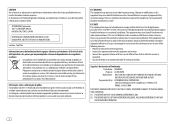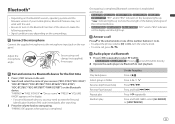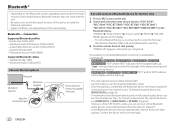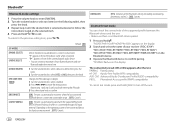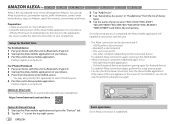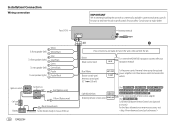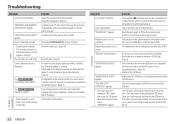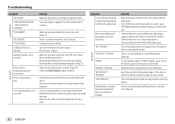Kenwood KMR-D378BT Support Question
Find answers below for this question about Kenwood KMR-D378BT.Need a Kenwood KMR-D378BT manual? We have 2 online manuals for this item!
Question posted by Mflannery940 on July 26th, 2021
Error Code Miswiring Check Wires
Stereo just quit working and flashing error code miswiring check wires and then it shut down and won't power back up..I've checked wires fuse and tried the rest button! Any help would be great thanks
Current Answers
Answer #1: Posted by Technoprince123 on July 26th, 2021 3:13 AM
https://www.ifixit.com/Wiki/Kenwood_KDC-BT565U_Troubleshooting
https://www.techwalla.com/articles/how-to-turn-off-protect-mode-on-my-kenwood-stereo-receiver
Please response if this answer is acceptable and solw your problem thanks
Related Kenwood KMR-D378BT Manual Pages
Similar Questions
Kmr-d558bt
the volume knob quit working. No sound either. Is it the head or amp? I have two wired remotes also
the volume knob quit working. No sound either. Is it the head or amp? I have two wired remotes also
(Posted by martycook4 1 year ago)
New Radio Will Not Turn On
I'm installing a new unit. I followed wiring instruction. Yellow to + Black to - the unit will not t...
I'm installing a new unit. I followed wiring instruction. Yellow to + Black to - the unit will not t...
(Posted by rsadecl 2 years ago)
Rca Jakes Vs Hard Wire
Can you use the RCA plugs instead of hard wire to hook up speakers?
Can you use the RCA plugs instead of hard wire to hook up speakers?
(Posted by rsadecl 2 years ago)
Remote Registration
I can't get the wired remote to register on the unit. It just shows registering and never completes ...
I can't get the wired remote to register on the unit. It just shows registering and never completes ...
(Posted by Mswoods99 2 years ago)
My Stereo Wont Turn On.
I left my stereo on to where it drqined my boat battery. Now my stereo wont turn on. I hit the reset...
I left my stereo on to where it drqined my boat battery. Now my stereo wont turn on. I hit the reset...
(Posted by garybradt 7 years ago)