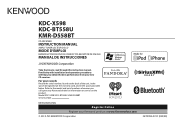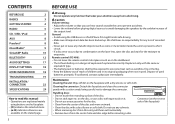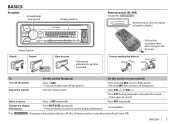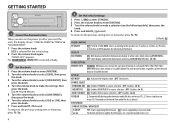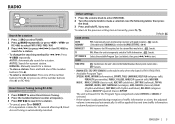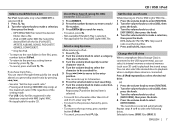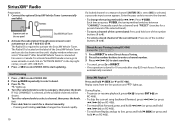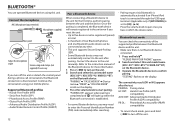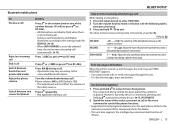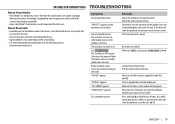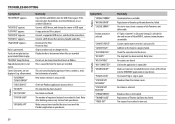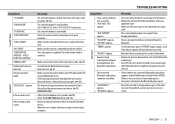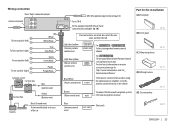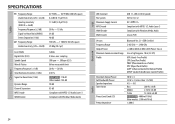Kenwood KMR-D558BT Support and Manuals
Get Help and Manuals for this Kenwood item

View All Support Options Below
Free Kenwood KMR-D558BT manuals!
Problems with Kenwood KMR-D558BT?
Ask a Question
Free Kenwood KMR-D558BT manuals!
Problems with Kenwood KMR-D558BT?
Ask a Question
Most Recent Kenwood KMR-D558BT Questions
Kmr-d558bt
the volume knob quit working. No sound either. Is it the head or amp? I have two wired remotes also
the volume knob quit working. No sound either. Is it the head or amp? I have two wired remotes also
(Posted by martycook4 1 year ago)
Kenwood KMR-D558BT Videos
Popular Kenwood KMR-D558BT Manual Pages
Kenwood KMR-D558BT Reviews
We have not received any reviews for Kenwood yet.