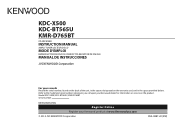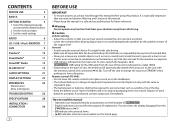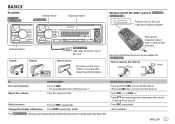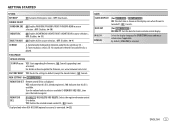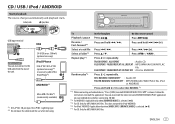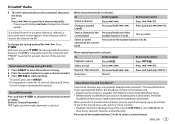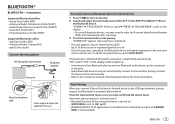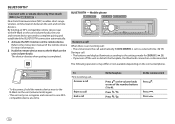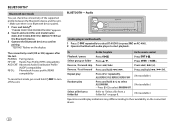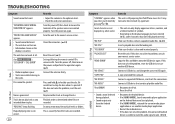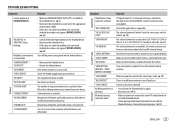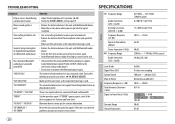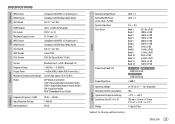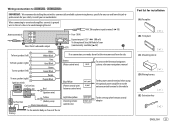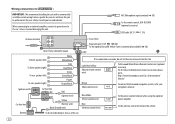Kenwood KMR-D765BT Support and Manuals
Get Help and Manuals for this Kenwood item

View All Support Options Below
Free Kenwood KMR-D765BT manuals!
Problems with Kenwood KMR-D765BT?
Ask a Question
Free Kenwood KMR-D765BT manuals!
Problems with Kenwood KMR-D765BT?
Ask a Question
Most Recent Kenwood KMR-D765BT Questions
How Do I Restart The Kenwood Kmr D765bt?
The deck is on a Harley-Davidson motorcycle and the faceplate has power to it because the red light ...
The deck is on a Harley-Davidson motorcycle and the faceplate has power to it because the red light ...
(Posted by Lunchboxorelse 2 years ago)
Handle Bar Controls Not Working .
ASWC 1. NOT recognizing 2010 Harley street glide. Do I need to cut pink and white wire? I don't see ...
ASWC 1. NOT recognizing 2010 Harley street glide. Do I need to cut pink and white wire? I don't see ...
(Posted by STROLLR1 7 years ago)
Popular Kenwood KMR-D765BT Manual Pages
Kenwood KMR-D765BT Reviews
We have not received any reviews for Kenwood yet.