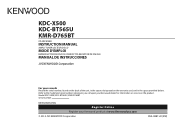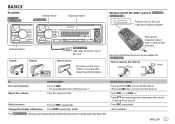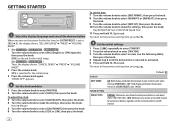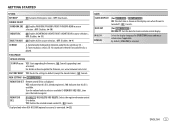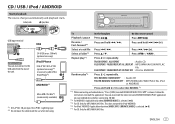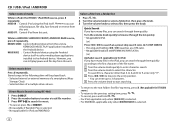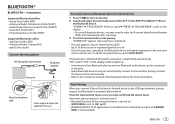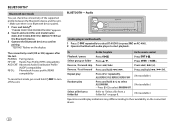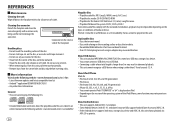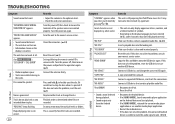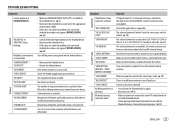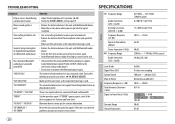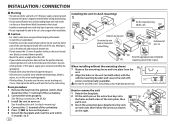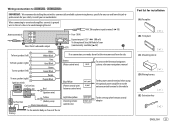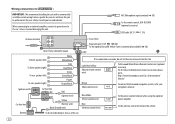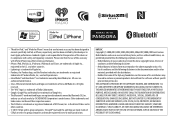Kenwood KMR-D765BT Support Question
Find answers below for this question about Kenwood KMR-D765BT.Need a Kenwood KMR-D765BT manual? We have 1 online manual for this item!
Question posted by onecarlton on April 12th, 2023
How To Reset Kmr-d765bt
Current Answers
Answer #1: Posted by SonuKumar on April 12th, 2023 6:29 PM
https://www.manualslib.com/manual/1074611/Kenwood-Kdc-X500.html?page=30#manual
Please respond to my effort to provide you with the best possible solution by using the "Acceptable Solution" and/or the "Helpful" buttons when the answer has proven to be helpful.
Regards,
Sonu
Your search handyman for all e-support needs!!
Answer #2: Posted by Dreamgirl01 on April 12th, 2023 6:19 PM
Turn off the stereo by pressing the Power/Source button.
Press and hold the Reset button located on the front panel of the stereo using a pointed object such as a pen tip or a paper clip.
While holding the Reset button, press and hold the Power/Source button for a few seconds until the display shows "Clear All."
Release both buttons, and the stereo will restart and return to its factory settings.
Note: Resetting the stereo will erase all the settings and preferences, including the Bluetooth pairing information, so you'll need to set them up again.
nadia
Answer #3: Posted by Dreamgirl01 on April 12th, 2023 7:36 PM
Turn off the stereo by pressing the Power/Source button.
Press and hold the Reset button located on the front panel of the stereo using a pointed object such as a pen tip or a paper clip.
While holding the Reset button, press and hold the Power/Source button for a few seconds until the display shows "Clear All."
Release both buttons, and the stereo will restart and return to its
nadia
Answer #4: Posted by HelpHero on April 12th, 2023 8:33 PM
https://www.manualowl.com/m/Kenwood/KMR-D765BT/Manual/467429?page
I hope this is helpful? PLEASE "ACCEPT" and mark it "HELPFUL" to complement my little effort. Hope to bring you more detailed answers.
Helphero
Related Kenwood KMR-D765BT Manual Pages
Similar Questions
the volume knob quit working. No sound either. Is it the head or amp? I have two wired remotes also
The deck is on a Harley-Davidson motorcycle and the faceplate has power to it because the red light ...
I have set the brightness to 31 and still its too dim. Should the battery and ignition wires be hook...
ASWC 1. NOT recognizing 2010 Harley street glide. Do I need to cut pink and white wire? I don't see ...
How do I detach the face plate from my Kenwood KMR-D358 marine radio?