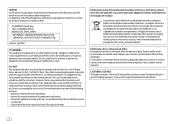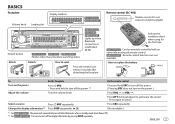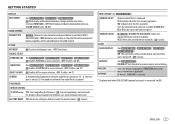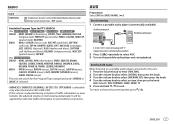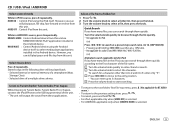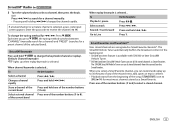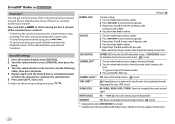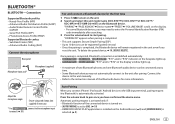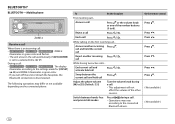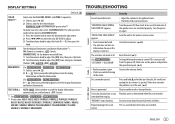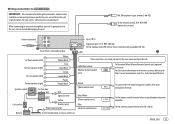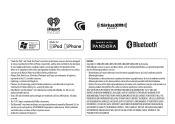Kenwood KMR-D365BT Support Question
Find answers below for this question about Kenwood KMR-D365BT.Need a Kenwood KMR-D365BT manual? We have 1 online manual for this item!
Question posted by coldtemp81 on February 1st, 2020
Kmr-d365bt Is Not Bright Enough
I have set the brightness to 31 and still its too dim. Should the battery and ignition wires be hooked up on my boat?
Current Answers
Related Kenwood KMR-D365BT Manual Pages
Similar Questions
Kmr-d558bt
the volume knob quit working. No sound either. Is it the head or amp? I have two wired remotes also
the volume knob quit working. No sound either. Is it the head or amp? I have two wired remotes also
(Posted by martycook4 1 year ago)
Depth
Can you tell me the depth and width of this radio please
Can you tell me the depth and width of this radio please
(Posted by roughrider69101 2 years ago)
How Do I Restart The Kenwood Kmr D765bt?
The deck is on a Harley-Davidson motorcycle and the faceplate has power to it because the red light ...
The deck is on a Harley-Davidson motorcycle and the faceplate has power to it because the red light ...
(Posted by Lunchboxorelse 2 years ago)
Detaching The Face Plate On A Kenwood Kmr-d358
How do I detach the face plate from my Kenwood KMR-D358 marine radio?
How do I detach the face plate from my Kenwood KMR-D358 marine radio?
(Posted by ralston611 9 years ago)