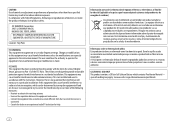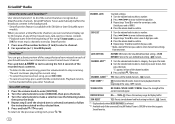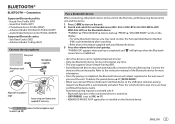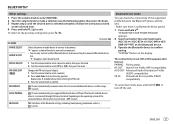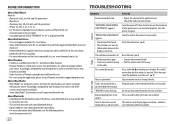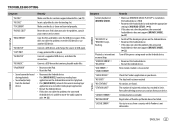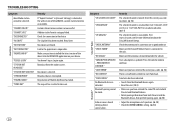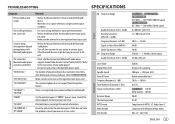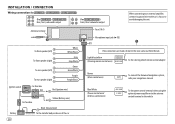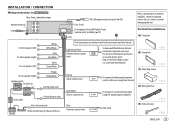Kenwood KMR-D362BT Support and Manuals
Get Help and Manuals for this Kenwood item

View All Support Options Below
Free Kenwood KMR-D362BT manuals!
Problems with Kenwood KMR-D362BT?
Ask a Question
Free Kenwood KMR-D362BT manuals!
Problems with Kenwood KMR-D362BT?
Ask a Question
Most Recent Kenwood KMR-D362BT Questions
Sound Quality Of Cd Player Is Bad. Is There A Firmware Or Software Upgrade
CD player sounds like it is varible speed making sound quality sour sounding
CD player sounds like it is varible speed making sound quality sour sounding
(Posted by kclank 2 years ago)
Radio Will Not Receive
My radio said miswirirng but did not change any wiring, now it says protecting. I was told by servic...
My radio said miswirirng but did not change any wiring, now it says protecting. I was told by servic...
(Posted by nreo 3 years ago)
I Have Power To The Radio Connector (12.4 V) Pins, But No Sign Of Power On The D
power to the connector pins, but won't turn on, no display. 10 amp fuse is ok. Is there an reset but...
power to the connector pins, but won't turn on, no display. 10 amp fuse is ok. Is there an reset but...
(Posted by Dmschilling 6 years ago)
How Do I Install The Receiver? It Came With No Instruction Manual. Thanks.
(Posted by alinhoss 8 years ago)
Popular Kenwood KMR-D362BT Manual Pages
Kenwood KMR-D362BT Reviews
We have not received any reviews for Kenwood yet.