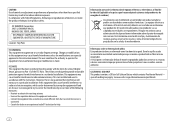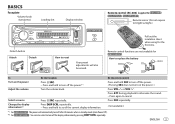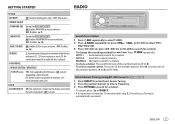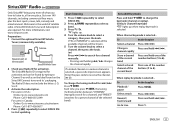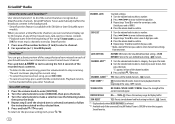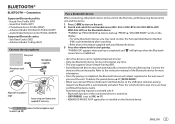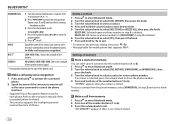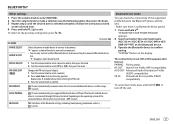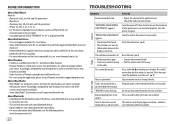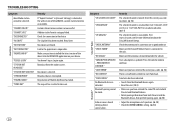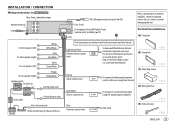Kenwood KMR-D362BT Support Question
Find answers below for this question about Kenwood KMR-D362BT.Need a Kenwood KMR-D362BT manual? We have 1 online manual for this item!
Question posted by nreo on September 3rd, 2020
Radio Will Not Receive
Current Answers
Answer #1: Posted by techyagent on September 3rd, 2020 7:10 AM
Step
Reset the receiver by removing the face plate and pressing the "Reset" button with a paperclip. If this solution doesn't fix the problem, continue with troubleshooting and reset the receiver after each step.
Step
Turn off the receiver and disconnect all speaker wires.
Step
Turn on the receiver. If it quickly shuts off, the receiver has an internal short, according to Kenwood. Contact Kenwood customer service to have the unit repaired.
Step
Connect one speaker at a time. If the receiver shuts off after connecting a speaker, that speaker's wiring or the speaker itself has a problem.
Step
Replace any faulty wiring.
Step
Replace a speaker if you have replaced its wiring and your receiver is still going into protection mode.
Thanks
Techygirl
Related Kenwood KMR-D362BT Manual Pages
Similar Questions
CD player sounds like it is varible speed making sound quality sour sounding
power to the connector pins, but won't turn on, no display. 10 amp fuse is ok. Is there an reset but...
ASWC 1. NOT recognizing 2010 Harley street glide. Do I need to cut pink and white wire? I don't see ...
why is my redio displaying protection send service and how do i fix it