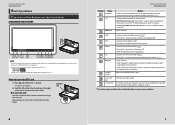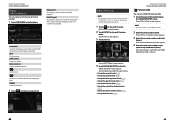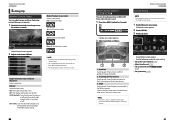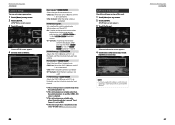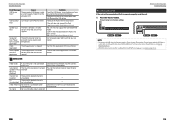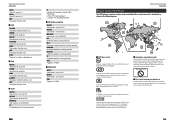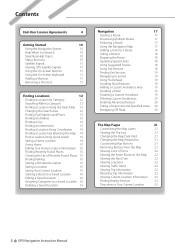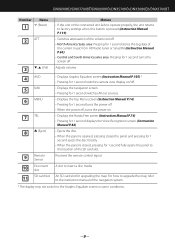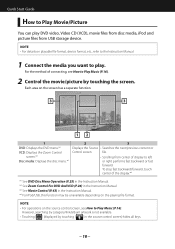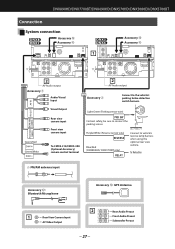Kenwood DNX690HD Support and Manuals
Get Help and Manuals for this Kenwood item

View All Support Options Below
Free Kenwood DNX690HD manuals!
Problems with Kenwood DNX690HD?
Ask a Question
Free Kenwood DNX690HD manuals!
Problems with Kenwood DNX690HD?
Ask a Question
Most Recent Kenwood DNX690HD Questions
Intermediate Shut Down
my radio frequently shuts off . After a few minutes it will come back on to the rest screen then I h...
my radio frequently shuts off . After a few minutes it will come back on to the rest screen then I h...
(Posted by Sterchtroy 2 years ago)
690hd Freezes When Using Usb
(Posted by pmitch226 2 years ago)
My Iphone Use To Work
I have a DNX690HD and my iPhone 11 plus pro max use to work now only the music on my phone works thr...
I have a DNX690HD and my iPhone 11 plus pro max use to work now only the music on my phone works thr...
(Posted by Tmccarthy1247 2 years ago)
How Do I Change The Time?
(Posted by Albalroepke 2 years ago)
My Dnx690hd Has No Red Triangle And Won T Boot Up Black Screen
(Posted by Djcurtis777 3 years ago)
Kenwood DNX690HD Videos
Popular Kenwood DNX690HD Manual Pages
Kenwood DNX690HD Reviews
We have not received any reviews for Kenwood yet.