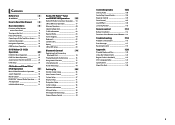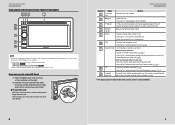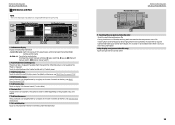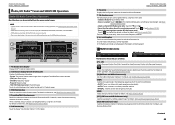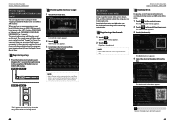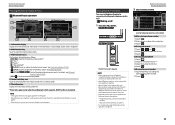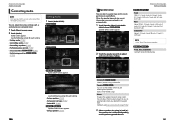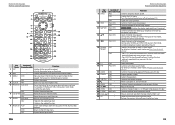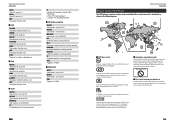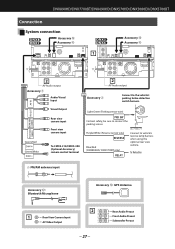Kenwood DNX690HD Support Question
Find answers below for this question about Kenwood DNX690HD.Need a Kenwood DNX690HD manual? We have 3 online manuals for this item!
Question posted by Sterchtroy on February 24th, 2022
Intermediate Shut Down
my radio frequently shuts off . After a few minutes it will come back on to the rest screen then I have to hit finish for it to start. It looses memory.
Current Answers
Answer #1: Posted by SonuKumar on February 25th, 2022 8:27 AM
Please respond to my effort to provide you with the best possible solution by using the "Acceptable Solution" and/or the "Helpful" buttons when the answer has proven to be helpful.
Regards,
Sonu
Your search handyman for all e-support needs!!
Answer #2: Posted by Fokans on February 25th, 2022 5:34 AM
You can get the manual here
https://www.manualslib.com/products/Kenwood-Dnx690hd-2784305.html
Related Kenwood DNX690HD Manual Pages
Similar Questions
Kenwood Dnx690hd
Unit won't power up. Reset light is lit so I believe unit is getting power.
Unit won't power up. Reset light is lit so I believe unit is getting power.
(Posted by Bender60 5 years ago)
Is There A Direct Replacement For A Kenwood Dnx690hd As Mine Has Stopped Working
is there a direct replacement for a dnx690hd as mine has stopped working. But I can not afford a new...
is there a direct replacement for a dnx690hd as mine has stopped working. But I can not afford a new...
(Posted by Howard33067 7 years ago)
Where. I. Can. Get. A Sd Card. For. Up Date My. Garmin On. My. Dnx690hd. ???
Where. I. Can. Get. A Sd card. For. Up date my. Garmin on. My. Dnx690hd. ???
Where. I. Can. Get. A Sd card. For. Up date my. Garmin on. My. Dnx690hd. ???
(Posted by Elchifladito 8 years ago)
How To Use And Get To The Audio Settings For Kenwood Radio Model Kdc-bt742u
(Posted by wildcheec 9 years ago)