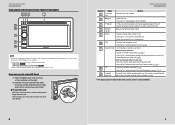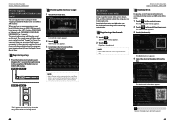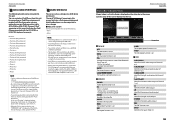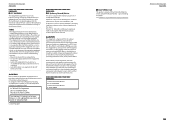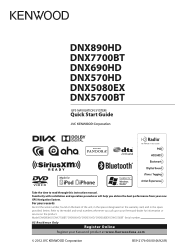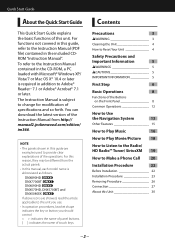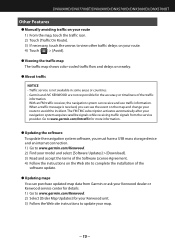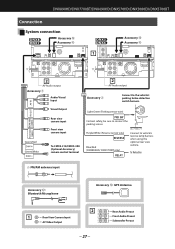Kenwood DNX690HD Support Question
Find answers below for this question about Kenwood DNX690HD.Need a Kenwood DNX690HD manual? We have 3 online manuals for this item!
Question posted by Bender60 on March 4th, 2019
Kenwood Dnx690hd
Unit won't power up. Reset light is lit so I believe unit is getting power.
Current Answers
Related Kenwood DNX690HD Manual Pages
Similar Questions
Is There A Direct Replacement For A Kenwood Dnx690hd As Mine Has Stopped Working
is there a direct replacement for a dnx690hd as mine has stopped working. But I can not afford a new...
is there a direct replacement for a dnx690hd as mine has stopped working. But I can not afford a new...
(Posted by Howard33067 6 years ago)
Where. I. Can. Get. A Sd Card. For. Up Date My. Garmin On. My. Dnx690hd. ???
Where. I. Can. Get. A Sd card. For. Up date my. Garmin on. My. Dnx690hd. ???
Where. I. Can. Get. A Sd card. For. Up date my. Garmin on. My. Dnx690hd. ???
(Posted by Elchifladito 8 years ago)
How To Set Up Htc One Bluetooth On Dnx690hd .
Having trouble setting up Bluetooth with the sprint htc one, system says (no phone) when pairing..
Having trouble setting up Bluetooth with the sprint htc one, system says (no phone) when pairing..
(Posted by Leomir069 10 years ago)
I Have A Ddx 790. How Can I Get My Videos On My Iphone To Display?
how can I get my movies/music videos on my iPhone to display video? I have the special cable with th...
how can I get my movies/music videos on my iPhone to display video? I have the special cable with th...
(Posted by Mikemastro28 10 years ago)