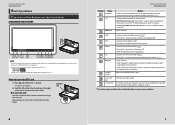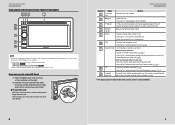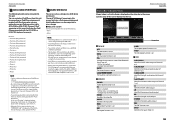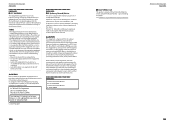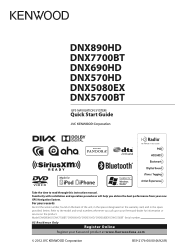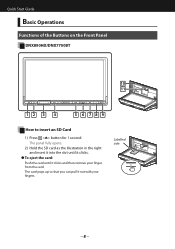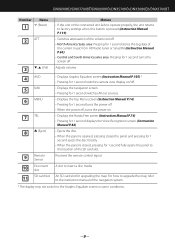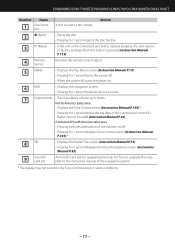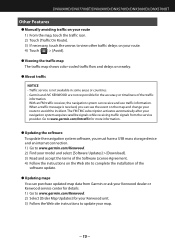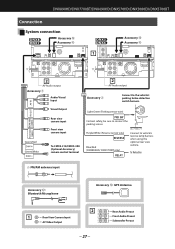Kenwood DNX690HD Support Question
Find answers below for this question about Kenwood DNX690HD.Need a Kenwood DNX690HD manual? We have 3 online manuals for this item!
Question posted by Elchifladito on January 7th, 2016
Where. I. Can. Get. A Sd Card. For. Up Date My. Garmin On. My. Dnx690hd. ???
Where. I. Can. Get. A Sd card. For. Up date my. Garmin on. My. Dnx690hd. ???
Current Answers
Related Kenwood DNX690HD Manual Pages
Similar Questions
My Iphone Use To Work
I have a DNX690HD and my iPhone 11 plus pro max use to work now only the music on my phone works thr...
I have a DNX690HD and my iPhone 11 plus pro max use to work now only the music on my phone works thr...
(Posted by Tmccarthy1247 2 years ago)
Is There A Direct Replacement For A Kenwood Dnx690hd As Mine Has Stopped Working
is there a direct replacement for a dnx690hd as mine has stopped working. But I can not afford a new...
is there a direct replacement for a dnx690hd as mine has stopped working. But I can not afford a new...
(Posted by Howard33067 6 years ago)
Problems Trying To Update Garmin Software With Sd Card.
I have been trying for a couple of weeks now to update the garmin software in my knewood dnx7160 via...
I have been trying for a couple of weeks now to update the garmin software in my knewood dnx7160 via...
(Posted by Red666 12 years ago)