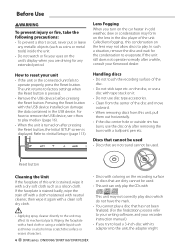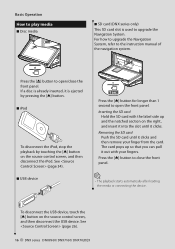Kenwood DNX7160 Support Question
Find answers below for this question about Kenwood DNX7160.Need a Kenwood DNX7160 manual? We have 3 online manuals for this item!
Question posted by Red666 on October 3rd, 2011
Problems Trying To Update Garmin Software With Sd Card.
I have been trying for a couple of weeks now to update the garmin software in my knewood dnx7160 via an sd card, after sveral failed attemps with different sd cards i am wondering if there is a certain brand of sd card that works or if the card readers have been known to just quit working?
Current Answers
Related Kenwood DNX7160 Manual Pages
Similar Questions
Backup Camera Not Working
just notice that when I back up, the camera is not working.
just notice that when I back up, the camera is not working.
(Posted by kaichris21 7 years ago)
Where. I. Can. Get. A Sd Card. For. Up Date My. Garmin On. My. Dnx690hd. ???
Where. I. Can. Get. A Sd card. For. Up date my. Garmin on. My. Dnx690hd. ???
Where. I. Can. Get. A Sd card. For. Up date my. Garmin on. My. Dnx690hd. ???
(Posted by Elchifladito 8 years ago)
Problems With Blue Tooth On The Kenwood Car Audio Bt Mm 6u2
I have a Kenwood audio BT MM 6U2 factory installed in my car. I am able to pair my Samsung mobile an...
I have a Kenwood audio BT MM 6U2 factory installed in my car. I am able to pair my Samsung mobile an...
(Posted by kadayamsri 10 years ago)
What Version Of Garmin Is In Dnx7160
What version of garmin is in dnx7160 and where do I download updated maps
What version of garmin is in dnx7160 and where do I download updated maps
(Posted by Brian65 12 years ago)