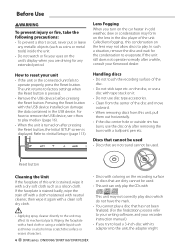Kenwood DNX7160 Support and Manuals
Get Help and Manuals for this Kenwood item

View All Support Options Below
Free Kenwood DNX7160 manuals!
Problems with Kenwood DNX7160?
Ask a Question
Free Kenwood DNX7160 manuals!
Problems with Kenwood DNX7160?
Ask a Question
Most Recent Kenwood DNX7160 Questions
How Do I Get The Bluetooth Feature To Pair With My Phone
(Posted by gstewart541 2 years ago)
Backup Camera Not Working
just notice that when I back up, the camera is not working.
just notice that when I back up, the camera is not working.
(Posted by kaichris21 7 years ago)
Need Help With My Headunit
kenwood dnx 1760Will not power on. Red triangle is flashing when off, when key is forward the light ...
kenwood dnx 1760Will not power on. Red triangle is flashing when off, when key is forward the light ...
(Posted by Jwjohnson1991 7 years ago)
How To Add Maps To Dnx7160
(Posted by clsc 9 years ago)
Kenwood DNX7160 Videos
Popular Kenwood DNX7160 Manual Pages
Kenwood DNX7160 Reviews
We have not received any reviews for Kenwood yet.