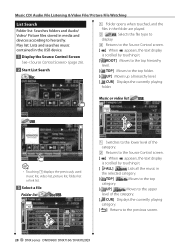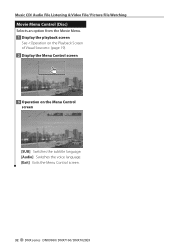Kenwood DNX7160 Support Question
Find answers below for this question about Kenwood DNX7160.Need a Kenwood DNX7160 manual? We have 3 online manuals for this item!
Question posted by gstewart541 on May 30th, 2021
How Do I Get The Bluetooth Feature To Pair With My Phone
The person who posted this question about this Kenwood product did not include a detailed explanation. Please use the "Request More Information" button to the right if more details would help you to answer this question.
Current Answers
Answer #1: Posted by SonuKumar on May 31st, 2021 2:37 AM
http://manual.kenwood.com/files/52d632b2db5db.pdf
https://www.youtube.com/watch?v=0JEUOlx3nDY
https://www.youtube.com/results?search_query=Kenwood+DNX7160+Bluetooth+Feature+To+Pair+With+My+Phone
Please respond to my effort to provide you with the best possible solution by using the "Acceptable Solution" and/or the "Helpful" buttons when the answer has proven to be helpful.
Regards,
Sonu
Your search handyman for all e-support needs!!
Related Kenwood DNX7160 Manual Pages
Similar Questions
My Bluetooth Was Paired W My Phone & Worked Great Until Three Days Ago Now Nothi
Phone shows still paired. Stereo shows no phones listed, & i want to know how to reset it, to ma...
Phone shows still paired. Stereo shows no phones listed, & i want to know how to reset it, to ma...
(Posted by mbsebby 6 years ago)
What Version Of Garmin Is In Dnx7160
What version of garmin is in dnx7160 and where do I download updated maps
What version of garmin is in dnx7160 and where do I download updated maps
(Posted by Brian65 12 years ago)