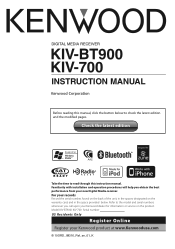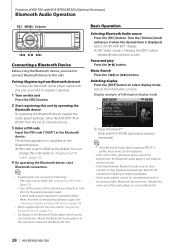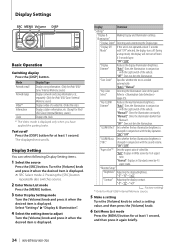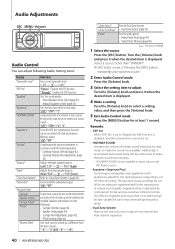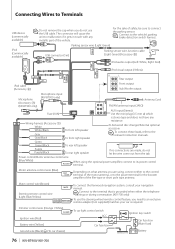Kenwood KIV-BT900 Support and Manuals
Get Help and Manuals for this Kenwood item

View All Support Options Below
Free Kenwood KIV-BT900 manuals!
Problems with Kenwood KIV-BT900?
Ask a Question
Free Kenwood KIV-BT900 manuals!
Problems with Kenwood KIV-BT900?
Ask a Question
Most Recent Kenwood KIV-BT900 Questions
How To Match Up The Wires In The Plug With The Pin Outs On A Kenwood Kiv-bt900
How do I know where each wire goes in the plug to match up with the pin out
How do I know where each wire goes in the plug to match up with the pin out
(Posted by smithbenny87 2 years ago)
My Bluetooth Was Paired W My Phone & Worked Great Until Three Days Ago Now Nothi
Phone shows still paired. Stereo shows no phones listed, & i want to know how to reset it, to ma...
Phone shows still paired. Stereo shows no phones listed, & i want to know how to reset it, to ma...
(Posted by mbsebby 6 years ago)
Wiring For Kenwood Kdcbt948hd
(Posted by amando 9 years ago)
Display Blank
Hello, The display on my kenwood KDC X398 is not functioning at all. The rest of the stereo is fully...
Hello, The display on my kenwood KDC X398 is not functioning at all. The rest of the stereo is fully...
(Posted by michellevonwald 9 years ago)
How Can I Get My Own Manual Book?
(Posted by blndprsn12 9 years ago)
Kenwood KIV-BT900 Videos
Popular Kenwood KIV-BT900 Manual Pages
Kenwood KIV-BT900 Reviews
 Kenwood has a rating of 3.00 based upon 1 review.
Get much more information including the actual reviews and ratings that combined to make up the overall score listed above. Our reviewers
have graded the Kenwood KIV-BT900 based upon the following criteria:
Kenwood has a rating of 3.00 based upon 1 review.
Get much more information including the actual reviews and ratings that combined to make up the overall score listed above. Our reviewers
have graded the Kenwood KIV-BT900 based upon the following criteria:
- Durability [1 rating]
- Cost Effective [1 rating]
- Quality [1 rating]
- Operate as Advertised [1 rating]
- Customer Service [1 rating]