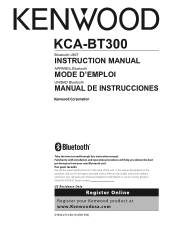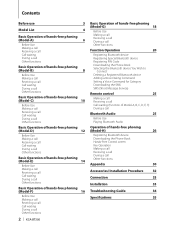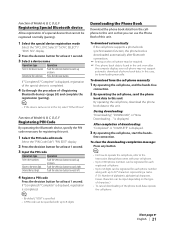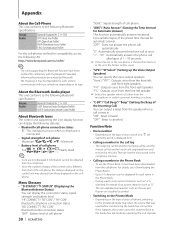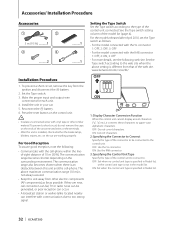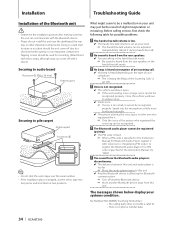Kenwood KCA-BT300 Support and Manuals
Get Help and Manuals for this Kenwood item

View All Support Options Below
Free Kenwood KCA-BT300 manuals!
Problems with Kenwood KCA-BT300?
Ask a Question
Free Kenwood KCA-BT300 manuals!
Problems with Kenwood KCA-BT300?
Ask a Question
Most Recent Kenwood KCA-BT300 Questions
Samsung Ultra Phone 5 G. Bluetooth Not Recognized. Update?
Lost Bluetooth connection is their an downlodeable update ?
Lost Bluetooth connection is their an downlodeable update ?
(Posted by chester8663 1 year ago)
How To Setup Kca-bt300
(Posted by kensjanow 9 years ago)
Kdcw6537u How Can I Get A Manual
i am trying to get a manual for KDCW6537U
i am trying to get a manual for KDCW6537U
(Posted by allen30 9 years ago)
Can A Kca Bt300 Work With Kvt-514 Radio
(Posted by fulocogy 9 years ago)
Does Kca Bt300 Work With Ddx4031 This Is A Non Btunit
(Posted by ajithvy2k 11 years ago)
Popular Kenwood KCA-BT300 Manual Pages
Kenwood KCA-BT300 Reviews
We have not received any reviews for Kenwood yet.