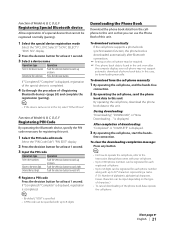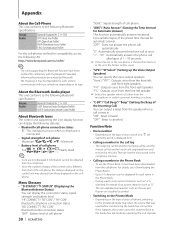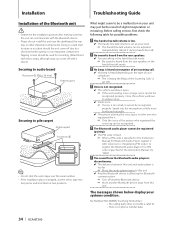Kenwood KCA-BT300 Support Question
Find answers below for this question about Kenwood KCA-BT300.Need a Kenwood KCA-BT300 manual? We have 1 online manual for this item!
Question posted by chester8663 on August 12th, 2022
Samsung Ultra Phone 5 G. Bluetooth Not Recognized. Update?
Lost Bluetooth connection is their an downlodeable update ?
Current Answers
Answer #1: Posted by SonuKumar on August 12th, 2022 10:14 PM
Please respond to my effort to provide you with the best possible solution by using the "Acceptable Solution" and/or the "Helpful" buttons when the answer has proven to be helpful.
Regards,
Sonu
Your search handyman for all e-support needs!!
Related Kenwood KCA-BT300 Manual Pages
Similar Questions
Bt848u Music Through Bt
purchased a vehicle with the bt848u already installed. After successfully pairing my phone I can't f...
purchased a vehicle with the bt848u already installed. After successfully pairing my phone I can't f...
(Posted by cnotequickness 8 years ago)
Don't Have Owners Manual. How Do I Sync My Phone To The Bluetooth On My I.e. Woo
how do I enable or sync the Bluetooth on my kenwood kdc mp235 stereo to my iphon
how do I enable or sync the Bluetooth on my kenwood kdc mp235 stereo to my iphon
(Posted by Brianstenger7070 8 years ago)
Can I Use The Bluetooth To Connect My Galaxy S5 To The Kenwood To Listen To Musi
(Posted by lori14119 9 years ago)