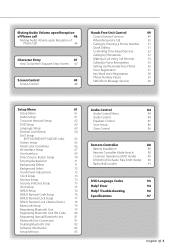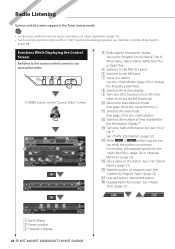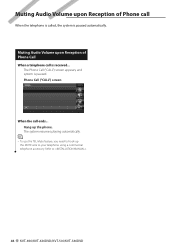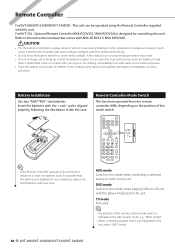Kenwood KVT-516 Support and Manuals
Get Help and Manuals for this Kenwood item

View All Support Options Below
Free Kenwood KVT-516 manuals!
Problems with Kenwood KVT-516?
Ask a Question
Free Kenwood KVT-516 manuals!
Problems with Kenwood KVT-516?
Ask a Question
Most Recent Kenwood KVT-516 Questions
How To Connect My Phone Through Bluetooth
I can't figure out how to set up the bluetooth on this devic
I can't figure out how to set up the bluetooth on this devic
(Posted by Anonymous-172120 1 year ago)
How Do I Use The Bluetooth Option
how do I use the Bluetooth option
how do I use the Bluetooth option
(Posted by Keiithhettich67 2 years ago)
How To Connect Aftermarket Amp To Kenwood Kvt-516
(Posted by Anonymous-167041 3 years ago)
Kenwood Kvt-516 P
Is is this radio worth fixing if it is damaged even if the screen is still in good shape what are th...
Is is this radio worth fixing if it is damaged even if the screen is still in good shape what are th...
(Posted by johnnylove6565 3 years ago)
Kenwood KVT-516 Videos
Popular Kenwood KVT-516 Manual Pages
Kenwood KVT-516 Reviews
We have not received any reviews for Kenwood yet.