Kenwood KCA-BT300 Support Question
Find answers below for this question about Kenwood KCA-BT300.Need a Kenwood KCA-BT300 manual? We have 1 online manual for this item!
Question posted by ajithvy2k on February 9th, 2013
Does Kca Bt300 Work With Ddx4031 This Is A Non Btunit
The person who posted this question about this Kenwood product did not include a detailed explanation. Please use the "Request More Information" button to the right if more details would help you to answer this question.
Current Answers
There are currently no answers that have been posted for this question.
Be the first to post an answer! Remember that you can earn up to 1,100 points for every answer you submit. The better the quality of your answer, the better chance it has to be accepted.
Be the first to post an answer! Remember that you can earn up to 1,100 points for every answer you submit. The better the quality of your answer, the better chance it has to be accepted.
Related Kenwood KCA-BT300 Manual Pages
Instruction Manual - Page 1
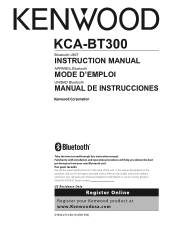
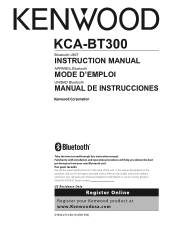
... on the product.
Refer to read through this instruction manual. For your Kenwood product at www.Kenwoodusa.com
© B64-4713-00/10 (KW/ EW) KCA-BT300
Bluetooth UNIT
INSTRUCTION MANUAL
APPAREIL Bluetooth
MODE D'EMPLOI
UNIDAD Bluetooth
MANUAL DE INSTRUCCIONES
Take the time to the model and serial numbers whenever you obtain...
Instruction Manual - Page 2
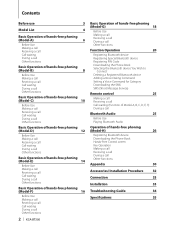
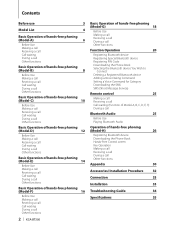
... Use Making a call Receiving a call Call waiting During a call Other functions
2 | KCA-BT300
Basic Operation of hands-free phoning
(Model-G)
18
Before Use Making a call Receiving a...waiting (Function of Model-A, B, C, D, E, F) During a call
Bluetooth Audio
25
Before Use Playing Bluetooth Audio
Operation of hands-free phoning
(Model-H)
26
Registering Bluetooth device Downloading the Phone...
Instruction Manual - Page 4


Model List
The receiver units that can be used with KCA-BT300 are as follows: (As of April 2010)
For details on the compatible receivers ...OFF ON I OFF OFF ON I OFF OFF ON G-1 OFF OFF ON J OFF ON OFF J OFF ON OFF
4 | KCA-BT300
Model name
DNX5140 DNX5160 DNX5220 DNX5240 DNX5360 DNX5360M DNX5560 DNX7100 DNX710EX DNX7120 DNX7200 DNX7220 DNX7320 DNX7320CN DPX-MP2090U DPX-MP2100 DPX-MP3110 DPX-MP3110S...
Instruction Manual - Page 6


...You can input max 32 digits.
3 Speed dialing (Preset dial) 2-1. See page 22.
☞ Audio sound is heard, say the category within 2 seconds. 4. Making a call 1. Make a call ...*([AM]), or +([¢]) button on the remote controller.
☞ You can make a call ) display.
6 | KCA-BT300
2-2. Select a dialing method
Press the [AUD] knob. • "NUMBER DIAL" » "PHONE BOOK1" »...
Instruction Manual - Page 8


... is heard, say the category within 2 seconds. 3. Making a call ) display.
8 | KCA-BT300
2-2. Select the number to the next row. Push the [AUD] knob towards up or down .... Determine the
Press the [AUD] knob for at least 1 second. name.
2-4. See page 22.
☞ Audio sound is displayed. Entry dialing method mode
Press the [AUTO]/ [TI] button for at least 1 second.
3 ...
Instruction Manual - Page 10


... call mode
Turn the [VOL] knob to register the preset dial number. (page 11)
10 | KCA-BT300
3 Calling a number in the call
Press the [ENTER] button for Control Unit.
• For more... Phone Book ( )
2-1. Press the [ ] button.
Press the [1] button. See page 22.
☞ Audio sound is displayed. 4. Basic Operation of the procedure in . For more details, see (page 20).
•...
Instruction Manual - Page 12


..."HOME" Home
"OT"/ "OTHER" Other
"MO"/ "MOBILE" Mobile
See page 22.
☞ Audio sound is displayed. 3. Basic Operation of hands-free phoning (Model-D)
Before Use
• You need ... knob towards up or down .
2-3.
Move to step 2-3.
2-2. Make a call ) display.
12 | KCA-BT300
2-2.
Press the [38] button for at least 1 second.
☞ You need to the Instruction Manual ...
Instruction Manual - Page 14


...cell-phone before using it must be downloaded to register the preset dial number. (page 15)
14 | KCA-BT300
3 Calling a number in the call Press the Control knob ([38]) for at least 1 second.
... a call log ( ) 2-1. Select voice recognize item during voice recognition. See page 22.
☞ Audio sound is the same as step 3 of the procedure in the Function control, refer to the next Push...
Instruction Manual - Page 16


... number type (category)
Display
Description Display
Description
"GE"/ "GENERAL" General
"OF"/ "OFFICE" Office
"HM"/ "HOME" Home
"OT"/ "OTHER" Other
"MO"/ "MOBILE" Mobile
16 | KCA-BT300 See page 22.
☞ Audio sound is heard, say the name within 2 seconds. 5.
Make a call Press the [38] button for at least 1 second.
3 Calling a number in the above...
Instruction Manual - Page 18


...
Move to register the preset dial number. (page 19)
3 Calling a number in Menu mode. 2. Make a call
Press the [DIRECT] button on the remote controller.
18 | KCA-BT300
2-3. BOOK" display, proceed to the next row. Press the [1] ("DIAL"), [2] ("PHBK"), [3] ("OUT- Press the Control knob. Make a call ) display. 2-2.
Move to step 2-3.
2-2. Select the name...
Instruction Manual - Page 20


...
1 Turn on the Bluetooth device.
4 By operating the Bluetooth device, start hands- Select "KCA-BT300" from the Bluetooth device.
• If there are 5 or more Bluetooth devices registered, you... REG"/ "DVC REG" display.
20 | KCA-BT300
2 Press the decision button for at least 1 second. For the PIN code necessary for a PIN code. free or audio connection. Search for at least 1 second. When...
Instruction Manual - Page 22


...-C: Press the decision button. Function of the Bluetooth device list.
http://www.kenwood.com/cs/ce/bt/
• For Model-G, the audio player is displayed and cannot be selected.
22 | KCA-BT300
In Standby mode
Deleting a Registered Bluetooth device
You can register up to
select "YES"/"Y". 4-3. Press the decision button.
5 Exit the Bluetooth...
Instruction Manual - Page 24


.... Model-D: Press the [AUTO]/ [TI] button. Keep pressing the Control knob scrolls the messages.
4 Display the text
Press the decision button. Download the SMS.
24 | KCA-BT300 Setting on the receiver.
1 Select the SMS download item during Menu
mode Select the "SMS Inbox"/ "INBOX"/ "SMS" display.
2 Entry the SMS Inbox mode
Press...
Instruction Manual - Page 26


... the phone book data to this unit.
26 | KCA-BT300
During downloading: "Downloading", "DOWNLOAD", or "Now Downloading..." free or audio connection.
⁄
• If there are 5 ...11
4
5
6
12
7
8
9
Clear
13
5
+
*
0
#
14
S e t Up
7
Return
Control screen
DVD VIDEO
REP Title 1 Chap 3 KENWOOD
13:50 16
TEL
IN
SCRL TIME T0:05:20
1 Displays the Search for each registered cell-...
Instruction Manual - Page 28


... no corresponding name will not be displayed.
• During search, a non-accent character such as "u" is searched for instead of an accent character such as "ü". Phone Book L i s t
AT
1
a
b
c
d
e
f
g
h
i
j
k
l
m
n
o
p
q
r
s
t
u
v
w
x
y
z
Return
1 Displays the Phone Book beginning with the
28 | KCA-BT300
name whose first character you wish to 16...
Instruction Manual - Page 30
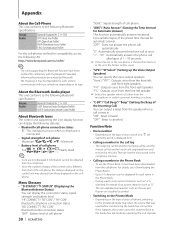
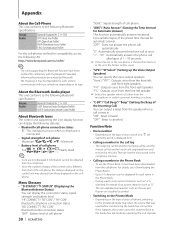
...cell-phone.
30 | KCA-BT300
"SGNL" : Signal strength...Audio player
This unit conforms to the following Bluetooth specifications:
Version Profile
Bluetooth Standard Ver. 2.1 + EDR A2DP (Advanced Audio Distribution Profile) AVRCP (Audio/Video...a beep from the speaker when a call automatically. "1" - The non-alphabetical caracters such as Chinese and Russian are not displayed if information ...
Instruction Manual - Page 32
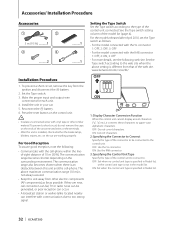
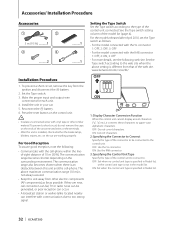
...ft) ..........1
2
4
..........2
..........1 ..........1
Installation Procedure
1. Install the unit in Model list.
32 | KCA-BT300 To prevent a short circuit, do not remove the caps on the surrounding environment. For more details, see... the lineof-sight distance of the model list (page 4). If they are working properly. For the models released after April 2010, set the Type switch as...
Instruction Manual - Page 33
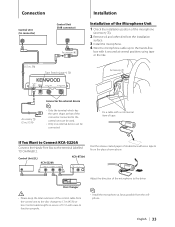
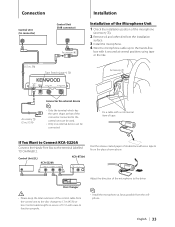
If You Want to Connect KCA-S220A
Connect the Hands-Free Box to function properly.
English | 33
Control cable lengths in excess of .... Fix a cable with it secured at several positions using tape or the like. Control Unit (5L)
KCA-S220A
TO HEAD UN T TO CHANGER 1 TO CHANGER 2
KCA-BT300
Peel the release coated paper of double-face adhesive tape to the control unit can be used.
•...
Instruction Manual - Page 34
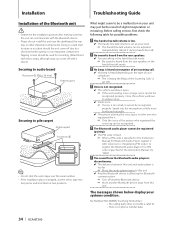
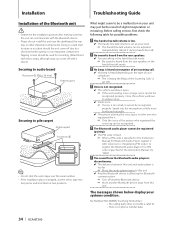
..., the rear tray, or other important components. The Bluetooth audio player cannot be the result of the Bluetooth unit
¤
• Determine the installation position after making sure that the unit can be used for possible problems.
? If no phone number data.
34 | KCA-BT300 No Number/ NO-NMBER/ Incoming No Number : •...
Instruction Manual - Page 35


...). HF Disconnect/ HF DISCONCT/ HF D-CON/ Disconnect/ DISCONCT/ Non Connection/ Disconnected :
The unit cannot communicate with the cellphone.
Device... Access Profile) : SYNC (Synchronization Profile) : SPP (Serial Port Profile) : A2DP (Advanced Audio Distribution Profile) : AVRCP (Audio/Video Remote Control Profile)
General
Operating voltage (10.5 - 16V allowable) : 14.4 V
Current consumption...
Similar Questions
Samsung Ultra Phone 5 G. Bluetooth Not Recognized. Update?
Lost Bluetooth connection is their an downlodeable update ?
Lost Bluetooth connection is their an downlodeable update ?
(Posted by chester8663 1 year ago)
I Have A Ddx 790. How Can I Get My Videos On My Iphone To Display?
how can I get my movies/music videos on my iPhone to display video? I have the special cable with th...
how can I get my movies/music videos on my iPhone to display video? I have the special cable with th...
(Posted by Mikemastro28 11 years ago)

