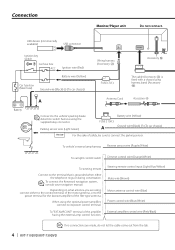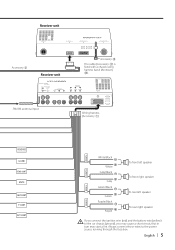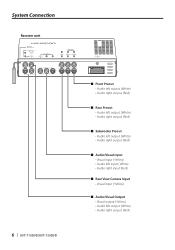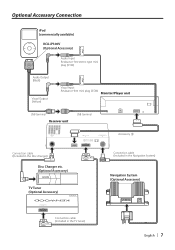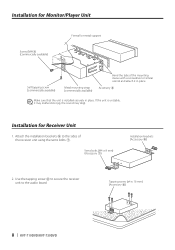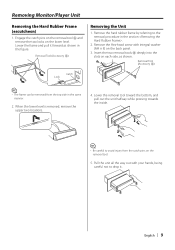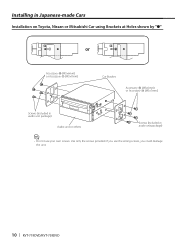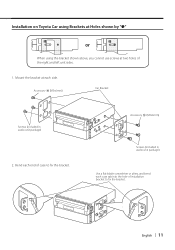Kenwood KVT-719DVD Support and Manuals
Get Help and Manuals for this Kenwood item

View All Support Options Below
Free Kenwood KVT-719DVD manuals!
Problems with Kenwood KVT-719DVD?
Ask a Question
Free Kenwood KVT-719DVD manuals!
Problems with Kenwood KVT-719DVD?
Ask a Question
Most Recent Kenwood KVT-719DVD Questions
Disconnected Cable Found. Please Confirm A Connection Line.
Hihi my radio quit working and there's a message disconnected cable found please confirm a connectio...
Hihi my radio quit working and there's a message disconnected cable found please confirm a connectio...
(Posted by forbiddengirl13 3 years ago)
Spare Part
Do you have any spare parts? below is where I throw
Do you have any spare parts? below is where I throw
(Posted by yunusemreaktas15 3 years ago)
How Do I Get Pass A Password On My Kenwood Kit-719 Dvd Radio
can u help
can u help
(Posted by Cuzz2008 3 years ago)
Power Harness To Dvd Player
Hi need to know the wire lay out on connector to radio because it was gone and i need to know with s...
Hi need to know the wire lay out on connector to radio because it was gone and i need to know with s...
(Posted by Anonymous-165073 5 years ago)
Kenwood KVT-719DVD Videos
Popular Kenwood KVT-719DVD Manual Pages
Kenwood KVT-719DVD Reviews
We have not received any reviews for Kenwood yet.