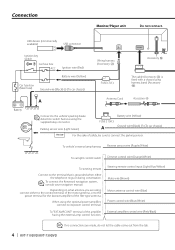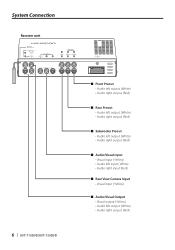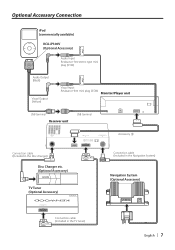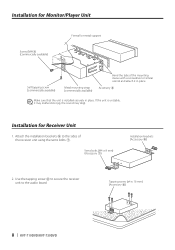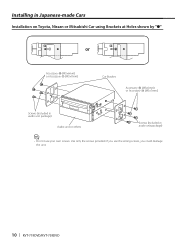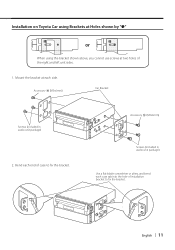Kenwood KVT-719DVD Support Question
Find answers below for this question about Kenwood KVT-719DVD.Need a Kenwood KVT-719DVD manual? We have 1 online manual for this item!
Question posted by Cuzz2008 on June 7th, 2020
How Do I Get Pass A Password On My Kenwood Kit-719 Dvd Radio
can u help
Current Answers
Answer #1: Posted by INIMITABLE on June 7th, 2020 8:54 AM
Press and hold side button number 2; still holding this side key down, power on the radio. When the indicator light at the top comes on with an orange color, release the button. You should hear two beeps when you release the button. Power the radio off and then back on again; your device is now unlocked. (Talkieman.com)
Check this YouTube video out. https://m.youtube.com/watch%3Fv%3D0P0a_4BJpp8&ved=2ahUKEwi3_prrh_DpAhWJFxQKHTPzBO4QwqsBMAB6BAgGEAM&usg=AOvVaw1luzLHd91OzK358GjYTUK2
I hope this is helpful? PLEASE "ACCEPT" and mark it "HELPFUL" to complement my little effort. Hope to bring you more detailed answers
-INIMITABLE
Related Kenwood KVT-719DVD Manual Pages
Similar Questions
What Is The Code To Unlock Kenwood Kvt-514 Dvd Radio
(Posted by maivan 9 years ago)
How Unlock Kenwood Dvd Radio Kvt514 Free
(Posted by svendio 9 years ago)
I Have Bought Cooper With Kvt-719 Dvd I Didn't Know Password
the seller didnt know it 2
the seller didnt know it 2
(Posted by chellalik 11 years ago)