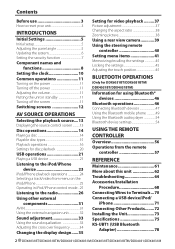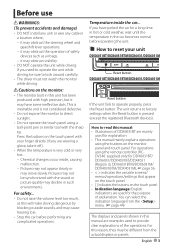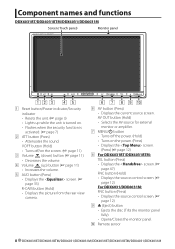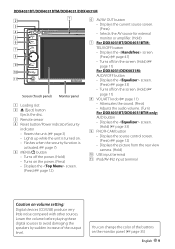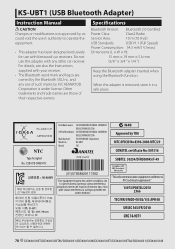Kenwood DDX4031BT Support and Manuals
Get Help and Manuals for this Kenwood item

View All Support Options Below
Free Kenwood DDX4031BT manuals!
Problems with Kenwood DDX4031BT?
Ask a Question
Free Kenwood DDX4031BT manuals!
Problems with Kenwood DDX4031BT?
Ask a Question
Most Recent Kenwood DDX4031BT Questions
My Ddx 4031bt
halo my name Hendriko and i want to ask about why my headunit kenwood 4031BT sometimes restarting by...
halo my name Hendriko and i want to ask about why my headunit kenwood 4031BT sometimes restarting by...
(Posted by Hendriyahya 6 months ago)
How To Get Parking Off For Vedio Display
not able to see Vedio but audio is good with parking off labe
not able to see Vedio but audio is good with parking off labe
(Posted by drsyedsajjad 8 months ago)
Hi Im Having Connecting My Phone To My System, Eg Play Music From My Phone.
(Posted by manoarikimata 1 year ago)
Kenwood DDX4031BT Videos
Popular Kenwood DDX4031BT Manual Pages
Kenwood DDX4031BT Reviews
We have not received any reviews for Kenwood yet.